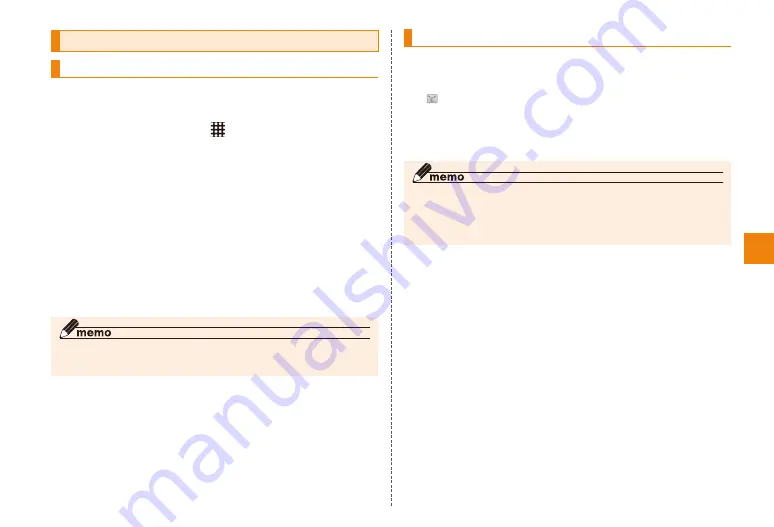
35
Using C-mail
Creating and sending a C-mail
You can send a message (text of mail) using kanji, hiragana,
katakana, alphanumerics, symbols, smileys, and emoticons.
In the home screen, → "C-mail"
→ "New message"
• To send the same recipient, tap the thread to compose a
C-mail message. In this case, proceed to Step
.
"To" → Input the other party's phone number
• You can select a phone number saved in Contacts by
tapping "Contacts".
"Type to compose" → Input text
You can send up to 70 double-byte or 140 single-byte
characters in a message.
"Send"
◎Pressing
r
R
in step
saves the C-mail as a draft without
sending it.
Receiving C-mail
The IS12F receives C-mail automatically.
Receive C-mail
appears in the status bar.
Drag the status bar downwards
Tap the incoming C-mail notification
◎ C-mail cannot be received if the IS12F does not have enough
available memory. Delete saved mail or something to increase
the amount of memory available in the phone.
◎ There is no charge for receiving C-mail.






























