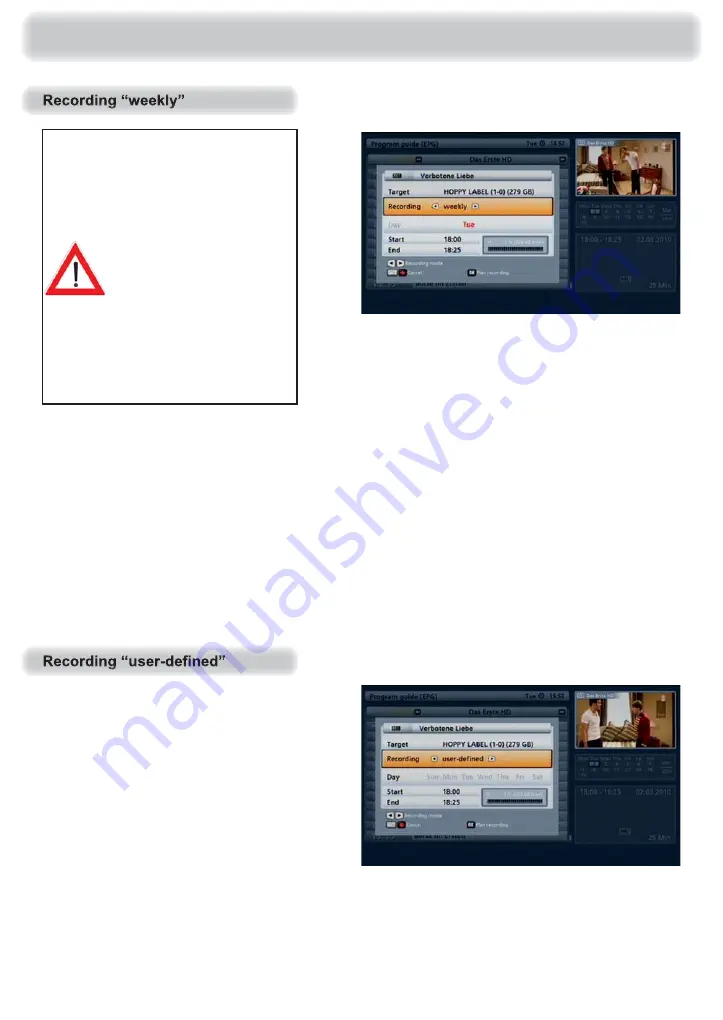
73
EPG (Electronic Programme Guide)
Use the
buttons to select the “weekly” recording mode (see screenshot above). Then
use the
buttons to switch to the selection
fi
eld “Start” and use the
buttons or the
number keys to select the desired recording start time. Then use the
buttons to switch to the
selection
fi
eld “End” and use the
buttons or the number keys to select the desired recording
end time.
When all settings have been made, press the
button to save the recording settings.
Remember that the
day of the week for the
desired programme is
loaded in the recording
schedule and you can
make no further manual
corrections to it!
Therefore, before press-
ing the
button,
select the programme
on the day of the week
that you will want
to make the weekly
recording in future.
Use the
buttons to select the
“user-de
fi
ned” recording mode (see
screenshot on the right).
Use the
buttons to switch to
the “Day”
fi
eld and use the
buttons to select the required day for
the recording. Press the
button to
fi
x the selection (the day will be shown
in red).
If necessary the receiver will suggest some days to you; you can accept these suggestions or
deactivate them using the cursor buttons and pressing the
button.
Summary of Contents for UFS 940sw
Page 1: ...Operating manual Englisch UFS 940sw...
Page 89: ...89 Recording Archive Play Back Edit Recordings...
Page 122: ...122 Overvoltage protection KAZ 11 KAZ 12 Technical Appendix Sat IF Sat IF Sat IF...
Page 123: ...123 Overvoltage protection KAZ 11 KAZ 12 Technical Appendix Sat IF Sat IF Sat IF Sat IF...
Page 124: ...124 Overvoltage protection KAZ 11 KAZ 12 Technical Appendix Sat IF...
Page 125: ...125 Overvoltage protection KAZ 11 KAZ 12 Technical Appendix Sat IF Sat IF...
Page 130: ...130 For your Notes...
Page 131: ...131 For your Notes...






























