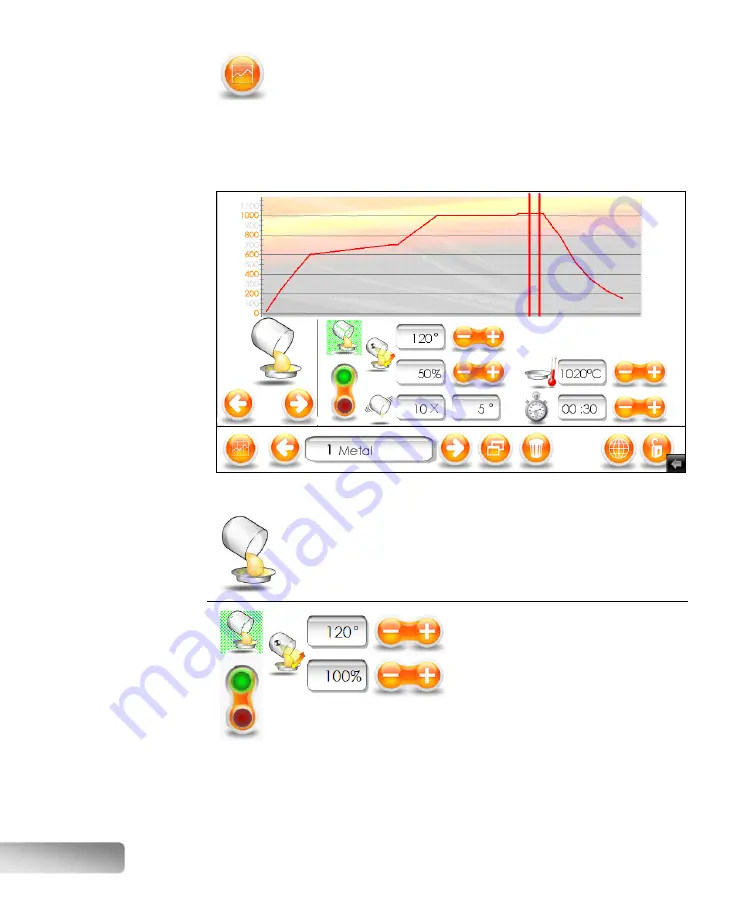
34
The icon in the lower left corner has
now switched to a graph icon.
Pressing this button will bring you back
to the main running screen.
If we scrolled fusion steps towards the right, until we reach the pouring step, we
would obtain a screen similar to the following:
Icons and symbols have the following meaning:
The large crucible pouring into a mold
shows that we are now viewing the
Pouring step parameters.
This block of icons shows that the
pouring is set to On (thus the “green
light”).
The parameters to the top right show
the crucible angle upon pouring (in
degrees), as well as the pouring
motion speed (in percent).
The bottom line shows the current
parameters for the final shaking of the
crucible after pouring.
Summary of Contents for X-FLUXER
Page 1: ...Automatic fluxer...
Page 2: ......
















































