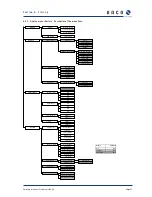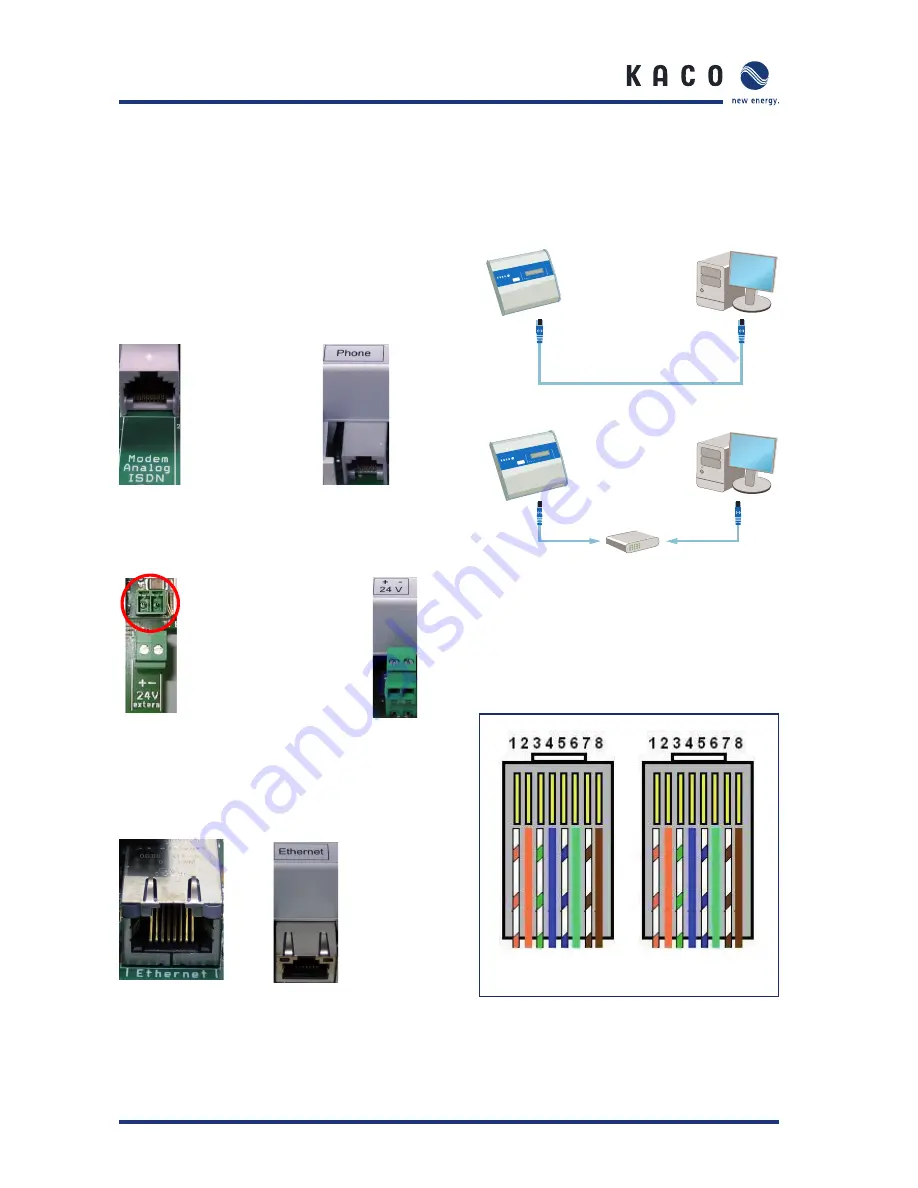
Page 12
Operating Instructions Powador-proLOG_EN
5.4.4 Analogue/ISDN modem (XL)
Depending on the unit type, the Powador-proLOG units are
equipped with either an internal analogue or an internal ISDN
modem. The cable connection is included in the scope of deliv-
ery.
–
Before you install the unit, use a telephone to test the
analogue/ISDN telephone connection in both directions
(incoming and outgoing connections).
–
Use the included cable to connect the unit to the TAE
so
cket/NTBA.
–
If you need to extend the cable, make sure that the contacts
are secure and the polarity is
correct..
Powador-proLOG
XL
Powador-proLOG
S
(analogue only)
5.4.5 24 V supply
Powador-proLOG M/XL
Powador-proLOG S
5.4.6 Ethernet
All Powador-proLOG models are equipped with a network
connection to connect the unit to an Ethernet network.
Powador-proLOG M/XL
Powador-proLOG S
When installing the network cable, please note that a crosso-
ver cable (included in the scope of delivery) is required for
direct communication between the Powador-proLOG unit and
a PC. However, if you intend to set up a large network and
want to connect the Powador-proLOG unit to a PC or router
via a switch or hub, you need to use a patch cable instead.
The following fi gures illustrate the differences between the
two Ethernet cables.
POW
ADOR pr
o LOG
MAD
E IN GER
MAN
Y
XL
Crossover-Kabel
Powador-proLOG
PC
POW
ADOR pr
o LOG
MADE
IN GER
MAN
Y
XL
Powador-proLOG
PC
Switch / Hub
Patchkabel
Patchkabel
Difference between patch cable and crossover cable
To identify the cable type, simply hold both ends of the cable
out in front of you. The RJ45 connector heads on the patch
cables are identical. The connector heads on the crossover
cables are different.
Use this connection to power
external sensors using the
unit's internal power supply
(max. 230 mA). The socket
is located between the ana-
logue/ISDN modem and the
Ethernet interface.
Patch cable
S e c t i o n 5 ·
I n s t a l l a t i o n