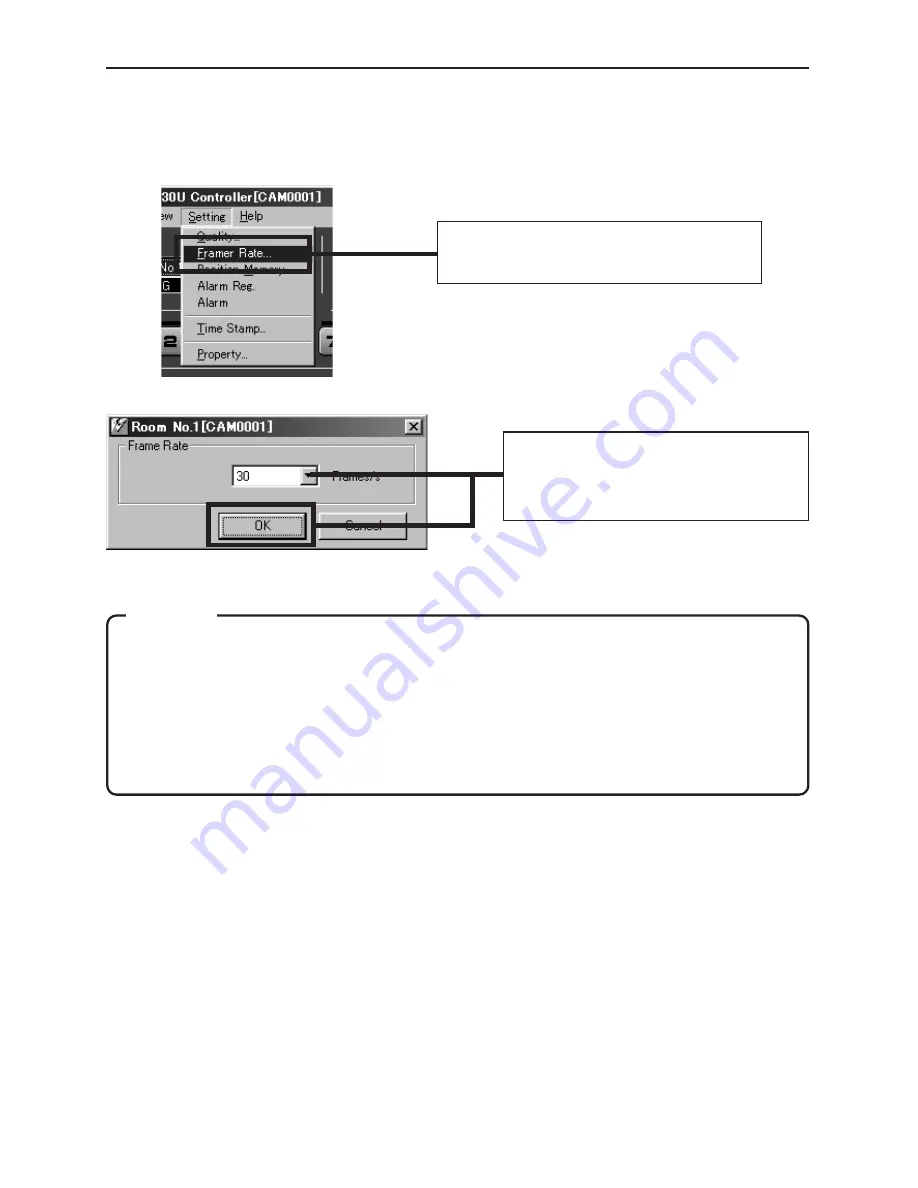
42
Frame Rate Setting
Select
Settings
from the menu
and then select
Frame Rate
.
Caution
The actual frame rate depends on the operational environment (PC
specifications, image compression, network infrastructure, etc.) and may
be different from the transmission frame rate. In practice, the higher
transmission frame rate is set up, the more bandwidth is required.
Therefore, try to set the lower transmission frame rate if relatively low
bandwidth is available for VN-C30U.
The frame rate can only be set for JPEG images. It is fixed at 30 Frame/s in
the case of MPEG images.
This is to set the upper limit of
transmission frame rate from
VN-C30U.






























