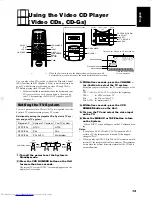24
English
■
■
Care And Maintenance
Handle your CDs carefully, and they will last a long time.
Compact Discs
•
Only CDs bearing this mark can be used with
this System. However, continued use of irregu-
larly shaped CDs (heart-shape, octagonal, etc.)
can damage the System.
•
Remove the CD from its case by holding it at
the edges while pressing the case’s center hole
lightly.
•
Do not touch the shiny surface of the CD, or
bend the CD.
•
Put the CD back in its case after use to prevent
warping.
•
Be careful not to scratch the surface of the CD
when placing it back in the case.
•
Avoid exposure to direct sunlight, temperature
extremes, and moisture.
•
A dirty CD may not play correctly. If a CD
does become dirty, wipe it with a soft cloth in a
straight line from center to edge.
CAUTION: Do not use any solvent (for example,
conventional record cleaner, spray thinner, ben-
zine, etc.) to clean a CD.
General Notes
In general, you will have the best performance by keeping your CDs
and the mechanism clean.
•
Store CDs in their cases, and keep them in cabinets or on
shelves.
•
Keep the system’s CD cover closed when not in use.
Cleaning the lens
If the lens in the CD pickup is dirty, dropout, etc., could degrade
sound.
Open the CD cover and clean the lens as shown.
•
Use a blower (available from a camera store) to blow dust off
the lens.
•
If there are fingerprints, etc. on the lens, gently wipe clean with
a cotton swab.
Moisture Condensation
Moisture may condense on the lens inside the
System in the following cases:
•
After turning on heating in the room.
•
In a damp room.
•
If the System is brought directly from a cold
to a warm place.
Should this occur, the System may malfunction.
In this case, leave the System turned on for a
few hours until the moisture evaporates, unplug
the AC power cord, and then plug it in again.
Cassette Tapes
•
If the tape is loose, it may get stretched, cut, or
caught in the cassette. Take up the slack by
inserting a pencil in one of the reels and rotat-
ing.
•
Do not touch the tape surface.
•
Do not store the tape:
-
In dusty places
-
In direct sunlight or heat
-
In moist areas
-
On a TV or speaker
-
Near a magnet
Cassette Deck
•
If the heads, capstans, or pinch-rollers of the Cassette Deck
become dirty, the following may occur:
-
Loss of sound quality
-
Discontinuous sound
-
Fading
-
Incomplete erasure
-
Difficulty recording
•
Clean the heads, capstans, and pinch-rollers using a cotton
swab moistened with alcohol.
•
If the heads become magnetized, the Unit will produce noise or
lose high frequency notes.
•
To demagnetize the heads, turn off the Unit, and use a head
demagnetizer (available at electronics and record shops).
Blower
Lens
Pinch-rollers
Capstans
Erase head
Record/play head
UX-V6V(U)-eng.fm Page 24 Thursday, August 5, 1999 2:59 PM