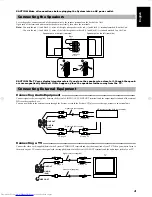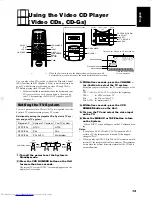12
English
■
■
Using the Video CD Player
■
■
(Video CDs, CD-Gs)
REMOTE CONTROL RM-RXUV6V
DIMMER
SLEEP
DISPLAY
FM MODE
MD/AUX
AHB PRO
AUTO
PRESET
CD
PROGRAM RANDOM
REPEAT
BASS
TREBLE
TREBLE
SELECT
PREV
NEXT
VCD NUMBER
VCD NUMBER
CANCEL
KEY
CONTROL
DIGITAL
ECHO
ON SCREEN
V. INTRO
UP
SET
DOWN
TUNER
BAND
TAPE
VOLUME
CD
RETURN
SELECT
NEXT
PREV
TAPE
TUNER
CD
CD
OPEN/CLOSE
PHONES
MD/AUX
BAND
STANDBY/ON
DOWN
UP
MULTI CONTROL
VOLUME
AUTO TAPE SELECTOR
CLOCK
REV.
MODE
VCD
NUMBER
KARAOKE
MODE/MPX
TIMER/
SNOOZE
REC
AHB PRO
AUTO REVERSE
When the System is in use, the display shows other items as well.
For simplicity, we show here only the items described in this section.
< PREV
VCD NUMBER
UP
4
PREV
¢
NEXT
SELECT
SET
ON SCREEN
VCD NUMBER
> NEXT
V. INTRO
VCD NUMBER
DOWN
CD
#8
, –
#¥8
SELECT
Repeat indicator
Music calendar
Play mode indicator
Track number, Playing time, Preset number
Track number exceeding
15 is not displayed.
CD OPEN/CLOSE
0
&
7
7
&
RETURN
You can play video CDs (with or without the Playback Control
(PBC) function) and CD Graphics (CD-Gs) to watch the picture on
your TV while listening to the sound on video CDs and CD-Gs.
■
Before playing video CDs and CD-Gs
•
Make sure that the connection between the System and your
TV is correct. If you wish, you can listen to the music on
your TV by connecting the LINE OUT signals to your TV.
(See page 4.)
To view a picture of video CDs or CD-Gs, it is required to set the
System’s TV system according to your TV system.
Relationship among the playable CDs, System’s TV sys-
tem and your TV system:
■
1. Turn off the power to set the System in
Standby mode.
■
2. Press the VCD NUMBER button on the Unit
for more than two seconds.
The current TV system (“NTSC” for example) appears on the
display for five seconds.
■
3. Within five seconds, press the
(or –) button to select the TV system.
Each time you press the button, the TV system changes as fol-
low.
NTSC
=
PAL
=
PAL AUTO
=
(back to the beginning)
NTSC:
for NTSC exclusive TV
PAL:
for PAL exclusive TV
PAL AUTO: for multisystem TV
■
4. Within five seconds, press the VCD
NUMBER button on the Unit.
■
5. Turn on the TV and select the video input
on the TV.
■
6. Press the MD/AUX or TAPE button to turn
on the System.
“Video CD JVC” screen will appear on the TV without distort-
ing.
Notes:
•
If you play an NTSC CD in PAL AUTO system on a PAL
exclusive TV, the image may be distorted. If this happen,
change to “PAL”.
•
When you play an NTSC CD in PAL AUTO system on a multi-
system TV, the image may blink for a moment. This symptom
occurs when the System detects the formula of the CD and is
not a malfunction.
Setting the TV System
Playable CD
System’s TV system
Your TV system
NTSC/PAL
NTSC
NTSC
NTSC/PAL
PAL
PAL
NTSC/PAL
PAL AUTO
Multisystem
VOLUME
VCD
NUMBER
VCD
NUMBER
(In Standby mode)
(within 5
seconds)
(within 5
seconds)
UX-V6V(U)-eng.fm Page 12 Thursday, August 5, 1999 2:59 PM