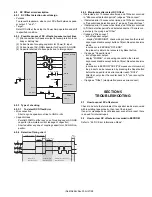(No.MA596<Rev.005>)24/28
4.6.3 Mode content
1) Enter DOP Mode. Pressing and holding [SELECT] key, press [DISP] key for 7 seconds.
2) Select manufacturer setting.
Note: RGB color save as USER color. DEFAULT color set to USER.
The order is priority. Lower Priority brand need to press and hold(2 secs)
: press and hold (2 second) on button mentioned as follow
Display content
Details
P
D
O
T
E
S
T
Display content
Operation
Display content
Color
No Demo
1
Blue
7
Toyota
2
Lime
25
Honda
3
Blue
5
Ford
4
Greenish Blue
3
Suzuki
5
Yellow Amber
(same as Daihatsu)
16
Hyundai
6
Blue
7
Mitsubishi
Apple
14
FIAT
White
User
Iveco
DISP
White
User
Alfa Romeo
1
Red
13
KIA
2
Blue
7
Volkswagen
3
White
User
Chevrolet
4
Red
13
Peugeot
5
Green
24
Nissan
6
Orange
16
Isuzu
Red
13
Skoda
Yellowish Green
User (R=22, G=31, B=0)
Daihatsu
DISP
Yellow Amber
(Same as Suzuki)
15
Default
RETURN
Return to default JVC normal setting.
J
V
C
T
O
Y
O
T
A
H
O
N
D
A
F
O
R
D
S
U
Z
U
K
I
H
Y
U
N
D
A
I
M
I
T
S
U
B
I
S
H
I
F
I
A
T
I
V
E
C
O
A
L
F
A
R
O
M
E
O
K
I
A
V
O
L
K
S
W
A
G
E
N
C
H
E
V
R
O
L
E
T
P
E
U
G
E
O
T
N
I
S
S
A
N
I
S
U
Z
U
S
K
O
D
A
D
A
I
H
A
T
S
U
D
E
F
A
U
L
T