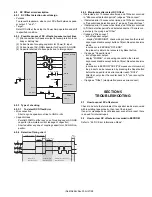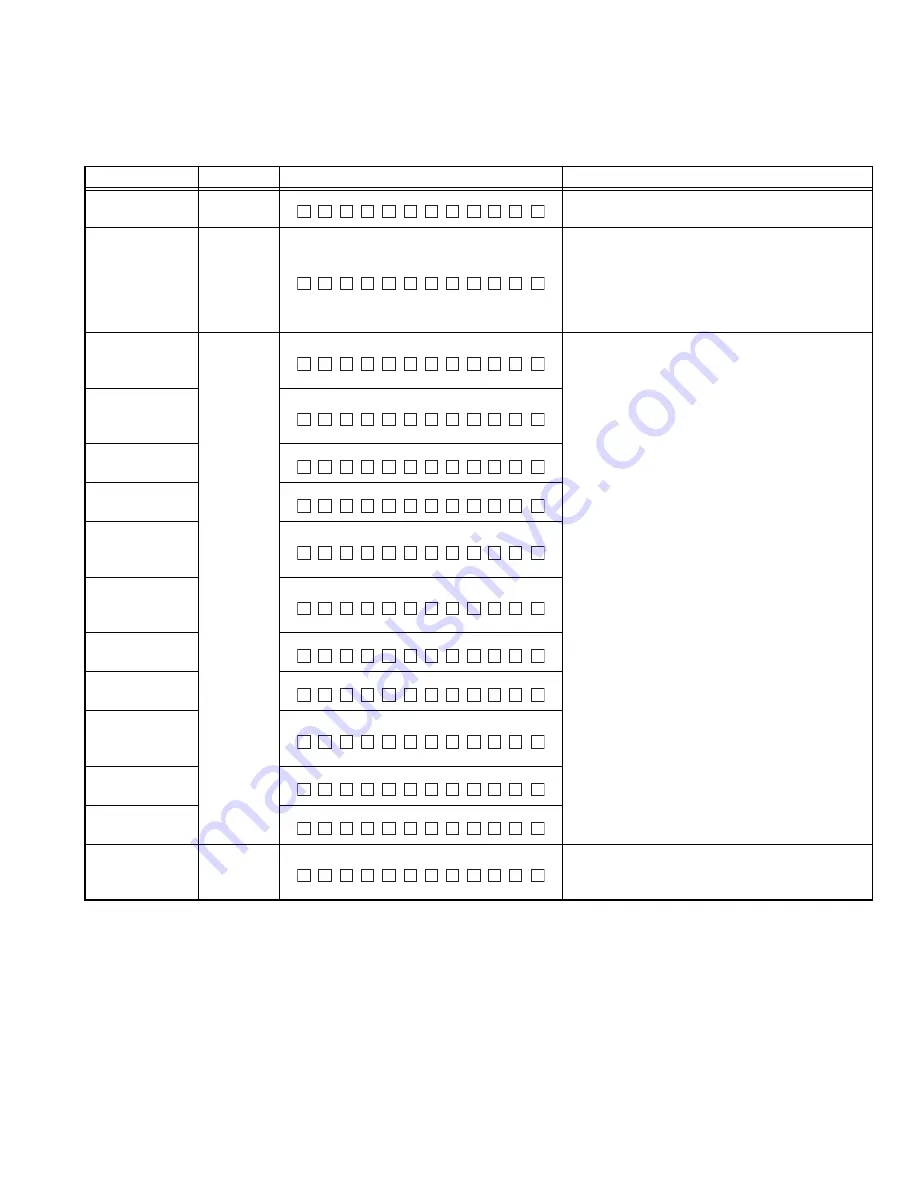
(No.MA596<Rev.005>)25/28
4.7
HC Mecha Running Mode
Press and hold [SRC] key and [EJECT] key and reset.
The software specification for evaluating HC Mecha is described.
This mode is set for the general operation test and the endurance running test.
4.7.1 Mode Display Specification for Evaluation
Display content
Operation
Display content
Details
Run Test Display
Enter the
mode
Running Mode
count display
Pressing
and holding
[RETURN]
key and
insert the
disc
Indicated “Running Mode”
*****: Indicated number display
Repeated the eject.
Tracking_gain
adjusted value
display
DISP
(Toggle the
DISP)
####: Indicated hex value
Focus_gain
adjusted value
display
Te_agc adjusted
value display
Rf_agc adjusted
value display
Te_balance
adjusted value
display
Focus_balance
adjusted value
display
TNI offset adjusted
value display
TPI offset adjusted
value display
TPI_TNI offset
adjusted value
display
TEO offset adjusted
value display
FEO offset adjusted
value display
Error Code
display when no
error
DISP
Indicated “NO ERROR”
R
U
N
T
E
S
T
R
M
O
D
#
*
*
*
*
*
T
R
-
G
A
#
#
#
#
F
O
-
G
A
#
#
#
#
T
E
A
G
C
#
#
#
#
R
F
A
G
C
#
#
#
#
T
E
B
A
L
#
#
#
#
F
O
B
A
L
#
#
#
#
T
N
I
O
F
#
#
#
#
T
P
I
O
F
#
#
#
#
T
P
T
N
O
#
#
#
#
T
E
-
O
F
#
#
#
#
F
E
-
O
F
#
#
#
#
N
O
E
R
R
O
R