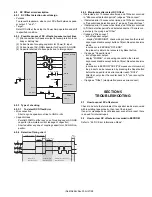(No.MA596<Rev.005>)20/28
4.2.8 USB Test Mode Specification
Applicable for iPod model only.
4.3
Service Test Mode
In the STANDBY source, while pressing and holding [2] key, press [6] key for 7 seconds.
(Starting to press [2] key and [6] key at the same time can not be entered into the mode)
4.3.1 Default status immediately after the mode activation
It shall be same as the normal activation.
4.3.2 Mode content
Syscon shall display the following information after entering this mode.
4.3.3 Common operation mode for only STANDBY sources
*1 This includes all media (CD, USB, iPod, SD) action duration.
*2: Not applicable for mechaless models
Status
Display content
Details
iPod IC Mount Verification Status
Display
## = Blank: Verifying
NG: IC not mounted
**: Non iPod support model
Upon source change to USB source or USB
device plug in:
Verifying: Show "iPod: ##"
NG: Always show "iPod: NG" even during "NO
DEVICE" or playback.
**: Always show "iPod: **" even during "NO
DEVICE"
OK: Change back to nomal display ("NO DE-
VICE / normal playback display).
In addition, upon enter to this mode, P-CON is
turned ON.
When a judgment result is OK, P-CON is
turned off.
Upon exit, P-CON still remain OFF.
When a judgment result is NG, P-CON is kept
ON condition.
Upon exit, P-CON still remain ON.
i
P
o
d
#
#
Display content
Details
Display is released when an operation is executed.
R
S
V
T
T
E
S
Item
Operation
Display content
Details
Syscom version
display
6
## = File Number
@@@ = Syscon Version Number
Power ON
duration display
2
00 to 50 are displayed in "XX".
For less than 1 hour, the display is indicated per 10
minutes.
00001 to 10922 are displayed in "XXXXX".
MAX 10922 (hours)
Disc action
duration display
1 (*1)(*2)
00 - 50 are displayed in "XX".
For less than 1 hour, the display is indicated per 10
minutes.
00001 to 10922 are displayed in "XXXXX".
MAX 10922 (hours)
Disc Eject No. of
times
DISP (*2)
00001 to 99999 are displayed in "XXXXX"
Disc Eject No. of
times clear
DISP (*2)
Clear Disc Eject number of times by pressing for 2
seconds when it is displayed.
Y
–
S
S
#
#
@
@
@
O
P
N
T
M
H
X
0
X
O
P
N
T
M
X
X
X
X
X
D
C
T
M
H
X
0
X
D
C
T
M
X
X
X
X
X
J
E
C
N
T
X
X
X
X
X
J
E
C
N
T
0
0
0
0
0