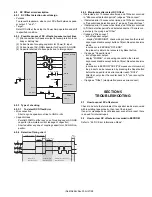(No.MA596<Rev.005>)26/28
4.7.2 ERROR CODE for MODEL with FLM-HCI MECHA (Ver1.1)
4.8
Tuner Span Change Mode
Pressing and holding [VOL] key, press [RETURN] key for 3 seconds.
4.8.1 Default status immediately after the mode activation
It shall be same as normal activation.
After selection of the setting item, the receiver should exit this mode and return to the display before entering this mode.
This setting will be stored in EEPROM.
4.8.2 Mode content
Syscon shall display the following information after entering this mode.
*1: Only applicable for Asia ('U') models
*2: Only applicable for Europe ('E') models
DISPLAY SIGN
ERROR Item
Condition
Details
LI-E
LOADING TIME OVER
In LOAD operating.
Anomaly detection of SW state at LOADING.
Or 5 sec TIME OVER from LOAD start.
EJ-E
EJECT TIME OVER
In EJECT operating.
Anomaly detection of SW state at EJECT.
Or 5 sec TIME OVER from EJECT start.
E-04
READ ERROR
In RUNNING MODE operating
TOC read error.
E-14
FOCUS ERROR
In RUNNING MODE operating
Focus Error. No complete Focus ON.
E-05
UNKNOWN DISC
In RUNNING MODE operating
No reflection.
E-20
NODISC ERROR
In RUNNING MODE operating
In case of DISC distinction.
E-21
DSP ACCESS ERROR In RUNNING MODE operating
fails in the access to DSP.
E-22
LIM SW ERROR
In RUNNING MODE operating
Time over in case of that moves to an inner side.
AE-01
AUTO ADJUSTMENT
ERROR
In RUNNING MODE operating
Focus Gain Error
AE-02
In RUNNING MODE operating
Tracking Gain Error
AE-03
In RUNNING MODE operating
RF Gain Error
AE-04
In RUNNING MODE operating
Tracking Balance Error
AE-05
In RUNNING MODE operating
Focus Balance Error
AE-06
In RUNNING MODE operating
Focus Offset Error
AE-07
In RUNNING MODE operating
Tracking Offset Error
AE-08
In RUNNING MODE operating
RF Offset Error
Item
Operation
Display content
Details
Tuner Span
Change Mode
(*1)
VOL +/-
Default setting for Asia models.
Change to 'Asia' area type.
Change to 'Tunisia' area type.
Tuner Span
Change Mode
(*2)
VOL +/-
Default setting for Europe models.
Change to 'Europe' area type.
Change to 'Tunisia' area type.
Release Mode
VOL
Depending on display pattern in normal mode.
A
R
E
A
A
S
I
A
A
R
E
A
T
U
N
I
S
I
A
A
R
E
A
E
U
R
O
P
E
A
R
E
A
T
U
N
I
S
I
A