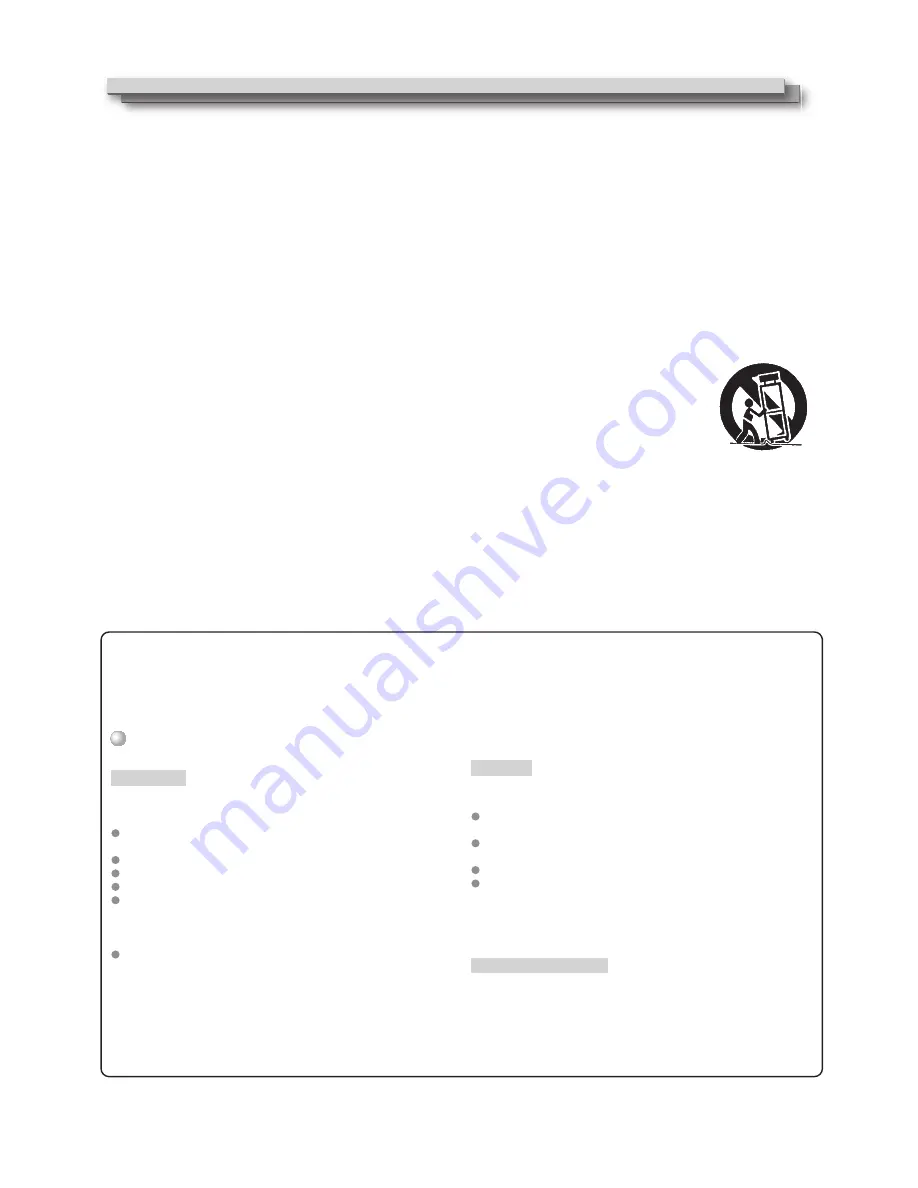
4
Maintenance
Unplug this product from the wall outlet before cleaning.
LCD panel
Cabinet
Ventilation openings
Operating Precautions
IMPORTANT SAFETY INSTRUCTIONS
Read these instructions.
Keep these instructions.
Heed all warnings.
Follow all instructions.
Do not use this apparatus near water.
Clean only with dry cloth.
Do not block any ventilation openings. Install in accordance with the manufacturer’s instructions.
Do not install near any heat sources such as radiators, heat registers, stoves, or other apparatus (including amplifiers) that produce heat.
Do not defeat the safety purpose of the polarized or grounding-type plug. A polarized plug has two blades with one wider than the other.
A grounding type plug has two blades and a third grounding prong.The wide blade or the third prong are provided for your safety. If the
provided plug does not fit into your outlet, consult an electrician for replacement of the obsolete outlet.
Protect the power cord from being walked on or pinched particularly at plugs, convenience receptacles, and the point where they exit
from the apparatus.
Only use attachments/accessories specified by the manufacturer.
Use only with the cart, stand, tripod, bracket, or table specified by the manufacturer, or sold with the apparatus.
When a cart is used, use caution when moving the cart/apparatus combination to avoid injury from tip-over.
Unplug this apparatus during lightning storms or when unused for long periods of time.
Refer all servicing to qualified service personnel. Servicing is required when the apparatus has been damaged in any
way, such as power-supply cord or plug is damaged, liquid has been spilled or objects have fallen into the apparatus,
the apparatus has been exposed to rain or moisture, does not operate normally, or has been dropped.
Apparatus shall not be exposed to dripping or splashing and no objects filled with liquids, such as vases, shall be
placed on the apparatus.
Batteries shall not be exposed to excessive heat such as sunshine, fire or the like.
When discarding batteries, environmental problems must be considered and the local rules or laws governing the disposal of these
batteries must be followed strictly.
1)
2)
3)
4)
5)
6)
7)
8)
9)
10)
11)
12)
13)
14)
15)
16)
17)
The LCD panel and backlight have life expectancy. Due to the basic characteristics of the LCD panel, an afterimage or uneven display
may occur. It is recommended that you change images occasionally, activate the power saving function, or often turn off the power to
reduce the load on the LCD panel. Continuous operations of the LCD panel may accelerate the deterioration.
To avoid irreparable change in appearance of the screen such
as uneven color, discoloration, scratches, be careful about the
following:
Wipe stains off the LCD panel with a soft cloth. If the screen gets
heavily stained, wipe it with a soft cloth soaked in water-diluted
neutral detergent and wrung well, then wipe with a soft dry cloth.
To avoid the deterioration or damages of the cabinet such as its
paint’s peeling away, be careful about the following:
Wipe stains off the cabinet with a soft cloth. If the cabinet gets
heavily stained, wipe it with a soft cloth soaked in water-diluted
neutral detergent and wrung well, then wipe with a soft dry cloth.
Use a vacuum cleaner to get rid of the dust around the intakes (all
the openings). If a vacuum cleaner is not available, use a cloth and
wipe it off. Leaving the dust around the intakes may prevent proper
temperature control and cause damage to the product.
Do not wipe the cabinet using solvent such as alcohol, thinner,
or benzine.
Do not expose the cabinet to any volatile substance such as
insecticides.
Do not allow any rubber or plastic in contact for a long time.
Do not wipe the cabinet forcefully.
Do not paste or stick anything using any glues or adhesive
tapes.
Do not write anything on the screen.
Do not strike the screen with a hard object.
Avoid condensation on the screen.
Do not wipe the screen with any liquid such as water. In
addition, wiping the screen with water-diluted neutral
detergent or solvent such as alcohol, thinner, or benzine
may affect the anti-reflection treatment of the screen.
Do not wipe the screen forcefully.





































