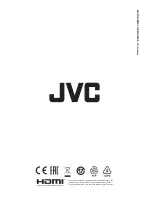*1 Key Inhibit
Off: Not inhibited.
Step 1: Only Menu button is available. Enter Menu, and Up/Down/Left/Right arrow buttons can be operated to turn off the Key Inhibit.
Step 2: Menu button, F1 - F6 Function keys, and Input Selection buttons are availble to operate.
Step 3: Menu button and Input Selection buttons are availble to operate.
Under Key Inhibit mode, for any operations to the inhibited buttons, the monitor will display:
19
To do
Return Main Menu
OSD Blending setting
OSD Duration setting
Key Led Brightness
Tally-R Brightness
Tally-G Brightness
Soft-Tally Position
Soft-Tally Blinking
Item
Exit
Key Inhibit *1
To do
Return Main Menu
Key Inhibit setting
Setting value
Off, Step1, Step2, Step3
*1 During this period of time, if there's no operation to the menu, the menu will automatically quit.
*1 If RGB signal can’t display correct, select “Auto Adjust”, and press MENU key, the system will automatically adjust the RGB display.
Key Led Brightness setting
Set the brightness of tally when it’s red
Set the brightness of tally when it’s green
Set the position of soft-tally
Set the blinking of soft-tally
Low, Medium, High, Off
High, Low, Medium
High, Low, Medium
Tally-Y Brightness
Set the brightness of tally when it’s yellow
High, Low, Medium
Top, Bottom
On, Off
Setting value
English
Low, Medium, High, Off
10Sec,15Sec, 30Sec, 60Sec
Item
Exit
OSD Language
OSD Blending
OSD Duration*1
OSD
Adjust the OSD display size, color, duration, and TALLY light/keyboard light settings
Key Inhibit
To lock the keyboard for safety operation
To do
Return Main Menu
Phase
Phase setting of RGB signal
Setting value
Item
Exit
Auto Adjust*1
Automatically adjust the RGB signal
0-100
0-100
0-100
0-100
Horizontal Pos.
Adjust the horizontal position of RGB
Adjust the vertical position of RGB
Vertical Pos.
RGB
Adjust the display position, size, phase under RGB input.
Size
Zoom-in/out the signal, default 50
!
Key Inhibit