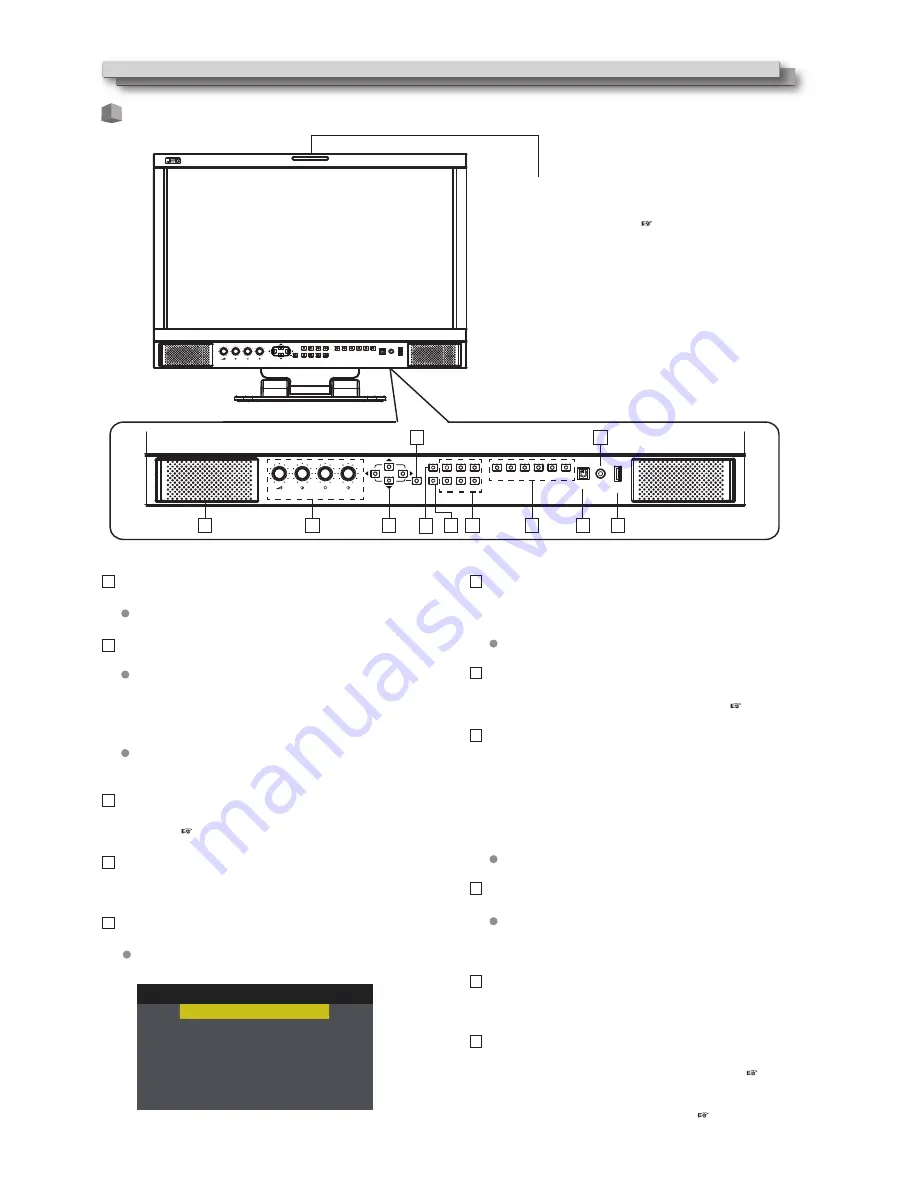
Speaker:
For SDI/HDMI embedded audio and analog audio monitoring.
The speaker will not work if earphone is plugged in.
Rotary knobs
:
VOLUME: Adjust the sound volume from 0-100.
When the menu is inactivated, revolve “VOLUME” to adjust
the sound volume.
CHROMA: Adjusts the picture chroma from -50 to +50.
BRIGHT: Adjusts the picture brightness from -50 to +50.
CONTRAST
:
Adjusts the picture contrast from -50 to +50.
Directly press BRIGHT/CONTRAST/SATURATION knobs, the
parameters will recover to default value 0.
Direction Keys:
Includes Up, Down, Left, Right 4 direction keys for Menu
operation. ( page 10.)
Menu Key:
Press to switch on Menu system and operate by direction
keys.
WFM Key:
Press to display Waveform scope.
Continue to press WFM within 5 seconds, it will open
Waveform Sub-Menu for Waveform type selection.
INFO Key
Press to turn on or turn off all the on screen overlay
informations, includes video scopes, audio meters,
markers etc.
Press INFO can quit Menu system at any time.
FUNCTION Keys
Provide F1 / F2 / F3 / F4 / F5 / F6 function keys to assign
monitor functions and switch on/off quickly. ( page 11.)
INPUT SELECTION keys
Select input sources directly:
- SDI 1: the 3G/HD/SD-SDI IN-1 terminal input.
- SDI 2: the 3G/HD/SD-SDI IN-2 terminal input.
- HDMI: the HDMI terminal input.
- Y/Pb/Pr: the Component Y/Pb/Pr terminals input.
- RGB: the RGB terminal input.
- VIDEO: the Composite terminal input.
The key light will indicate the current input source.
POWER key
Press to switch on or swich off the monitor.
The standby power consumption is less than 0.5W, comply
with ErP rules. To complete cut off power, please switch off
the AC input switcher or disconnect DC cable or battery.
PHONE jack
3.5mm earphone socket, for SDI/HDMI embedded audio and
analog audio monitoring.
USB LUT
1. Plug in USB stick to upload 3DLUT cube files, and connect
color sensor probes when calibrating the monitor. ( page
17.)
2. Plug in USB stick with ARM firmware files, and operate
Menu system to upgrade ARM firmware. ( page 16.)
8
Index of Parts and Functionos (cont.)
Front panel
2
1
3
4
5
10
8
9
11
6 7
Tally lamp
This lamp is controlled by the tally function of the
Make contact terminal. ( External Control on Page 18.)
You can select the color of the tally lamp from "Green",
"Red", or "Yellow".
VOLUME
CHROMA
BRIGHT
CONRAST
MENU
WFM
F1
F2
F3
SDI1
SDI2 HDMI YPbPr VGA VIDEO
POWER PHONE
USB
LUT
F6
F5
F4
INFO
VOLUME
CHROMA
BRIGHT
CONRAST
MENU
WFM
F1
F2
F3
SDI1
SDI2 HDMI YPbPr RGB VIDEO
POWER PHONE
USB
LUT
F6
F5
F4
INFO
1
2
3
4
5
6
7
8
9
10
11
Waveform
Y
Cb
Cr
R
G
B
Off









































