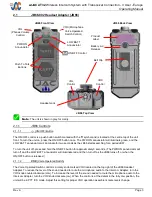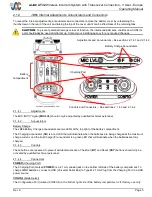wiJAC2-T32
Wireless Intercom System with Transceiver Connection - 3 User - Europe
Operating Manual
Rev A
Page 6
2.2
JB67-002 Intercom Adapter (JB67)
Note
: The unit is shown in grey for clarity.
2.2.1
JB67 Controls
2.2.1.1
(ON/OFF) Button
The ON/OFF control is a push button switch marked with the
symbol and located at the front centre top of both
units. To turn the unit on, press the ON/OFF button once. The PWR ON annunciator will illuminate green, and the
LOW BATT annunciator will illuminate for two seconds as the units start to search for a paired JB66.
To turn the unit off, press and hold the ON/OFF button for approximately 3 seconds. (The PWR ON annunciator will
turn off and the LOW BATT annunciator will illuminate red and then turn off as the unit turns off, or when the ON/OFF
button is released.)
2.2.2
JB67 Connectors
2.2.2.1
Intercom Connector
The headset jack is a 10 pin Hirose jack on the top of the JB67 intercom adapter, for use with a U-174/U or U93A/U
type intercom plug (see
for adapter cables).
2.2.3
JB67 Annunciators
2.2.3.1
PWR ON
(Power On)
The power on (PWR ON) annunciator is a green LED located on the front left of the unit.
•
When a unit is turned on, the PWR ON annunciator will illuminate for 2 seconds, and the unit will start to search
for its paired unit.
•
While the unit is searching for its paired unit the PWR ON annunciator will triple-flash every 1.5 seconds.
•
When the unit is connecting to its paired unit, the annunciator will double-flash every 1.5 s until connection is
established,
•
After connection, the annunciator will illuminate steady green until the unit is turned off.
2.2.3.2
LOW BATT
(Low Battery Warning)
The low battery (LOW BATT) warning annunciator is a red LED located on the front right of the unit. When the unit is
turned on, the LOW BATT annunciator will illuminate for 2 seconds.
Belt
Clip
PWR ON
Annunciator
LOW BATT
Annunciator
10 Pin Hirose connector
Battery Lid Release
ON/OFF Control