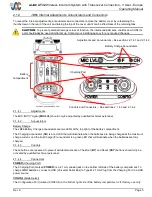wiJAC2-T32
Wireless Intercom System with Transceiver Connection - 3 User - Europe
Operating Manual
Rev A
Page 18
If another aircraft system is experiencing a fault, turn off and remove the JB66 Headset Adapter and the
JB67 Intercom Adapter and connect the headset directly to the audio panel. Do not use the JB66 Headset Adapter
and the JB67 Intercom Adapter if they appear to be the cause of the fault.
4.1.8
Battery Life
The operating duration of the
wiJAC2-T32
system with fully charged batteries before battery replacement is required
depends on the following factors:
•
Distance between Headset Adapter and Intercom Adapter:
The closer together the units are the lower the radio frequency (RF) power required for connection. This will
increase the battery life.
•
Obstacles between the Headset Adapter and Intercom Adapter (VOL):
Minimising the aircraft metal structures, human bodies, cargo and other obstacles between the units will reduce
the RF power needed for connection and increase the battery life.
•
Charge capacity of the batteries installed:
The higher the capacity of the batteries, typically specified as 2000 to 2400 mAh (milliamp-hours), the longer the
battery life.
•
The type of batteries installed and the operating temperature:
During low temperature operation, rechargeable batteries will lose capacity. When operating in low temperatures
use alkaline batteries for a longer battery life.
•
The phones volume level and usage rate:
The lower the volume level and the less often audio is output to the phones, the longer the battery life.