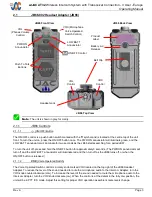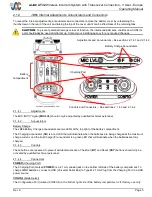wiJAC2-T32
Wireless Intercom System with Transceiver Connection - 3 User - Europe
Operating Manual
Rev A
Page 16
3.4.2
Purging Process
Purging the JB67 Transceiver Adapter removes the pairings of all JB66 Headset Adapters.
The purging process is described in the following steps:
1. Turn off the JB67 Transceiver Adapter and all other JB66 Headset Adapters previously paired with the
JB67.
2. Turn on the JB67.
The JB67 enters the standby mode (Power Annunciator blinks in sets of two or three flashes). If the Power
Annunciator stays on continuously, there is a JA66 still powered on and is connected to the JB67. Please turn
off the JB66.
3. On the JB67-002, press and hold the Pair Switch (>4 seconds).
4. When the JB67 Power and Low Battery annunciators begin blinking rapidly, press the JB67 Power Button.
5. Release the Pair Switch and Power Button.
The JB67 enters the purge mode (Power Annunciator blinks in sets of three flashes). Wait for the JB67 to finish
purging all paired JB66s from its memory (approximately 10 seconds).
6. Turn off the JB67.
7. Turn on the JB67. If the Power Annunciator blinks in sets of three flashes, the purging process was
successful. If the Power Annunciator blinks in sets of two flashes, repeat the purging process from step 1.
Note
:
To minimize the risk of system malfunction, do not attempt to pair a JB66 Headset Adapter with more
than one JB67 Transceiver Adapter.