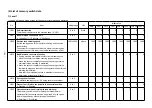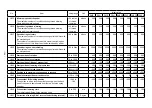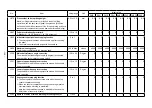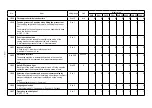(7) Initialization of data
It is possible to initialize selected data (reset to factory default.).
Data
Display
Pattern data
Memory switch data
All sewing machine data
❷
❺
❽
❽
❻
❻
❺
❶
❾
1
)
DDL-9000C-S
①
Select the function of initializing data.
1. When you hold down the
❾
for
six seconds on the sewing screen, a
mode screen of the serviceperson level
2 is displayed.
2. After you press the
❶
and
select "13 Data initialization,"
press the
❺
to display the selection screen
of an initialization data.
②
Select data to initialize.
1. Press the
❷
to select data to
initialize.
2. When you press the
❺
after the
above selection, the screen of mes-
sage confirming the initialization is
displayed.
The data that can be selected is as
follows:
③
Execute or cancel initialization.
1. When you press the
❽
, initial-
ization is executed.
When you press the
❻
, initializa-
tion is canceled and the current screen
returns to the mode screen.
④
Turn on the sewing machine again.
1. The screen for giving you instructions
to turn off the sewing machine is dis-
played after you execute initialization,
so turn off the sewing machine actually.
2. When you turn on the sewing machine
again, the sewing machine starts up in
a state where data has been initialized.
画面をご支給ください
画面をご支給ください
– 95 –