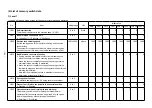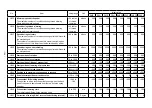3) Function of the check program
(
DDL-9000C-F
)
②
Display the selection screen of a check program.
2. Press the "8.Check program" key to
display the check program selection
screen.
1. When you hold down the
❶
for
three seconds on the sewing screen,
a mode screen for the serviceperson
1 level is displayed.
❶
③
Select the function.
The ten functions can be selected as
follows.
No.
Content
01
Machine head selection
It is possible to select the machine type of a sewing machine.
02 Z-phase adjustment
03 Presser motor adjustment
04 Pitch motor adjustment
05 Feed driving motor adjustment
06 Vertical feed link adjustment
07 Active tension
08
Sensor check
It is possible to check the state of a sensor (ON/OFF or numerical values).
09
Output check
It is possible to check the state of output (ON/OFF).
10 Compensation of neutral point of the pedal sensor
①
Display the sewing screen for the serviceperson mode.
– 92 –