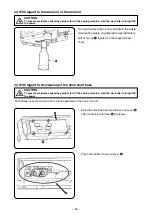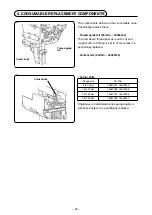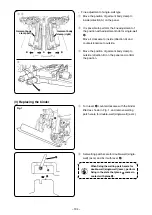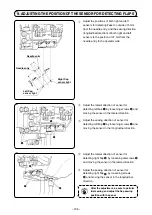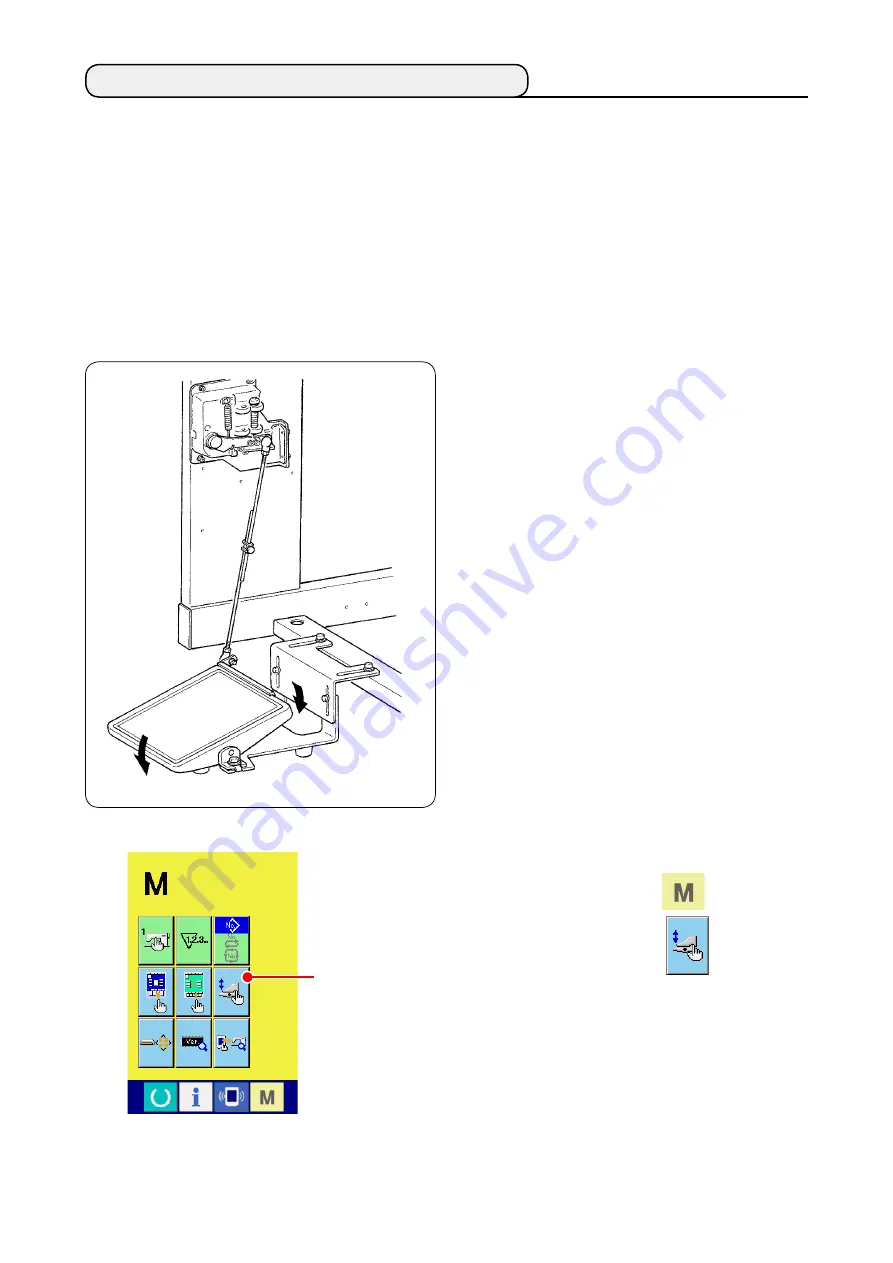
− 108 −
11. HoW to ADJuSt tHE Foot PEDAL
The foot pedal of this device is so designed that an analog type pedal sensor detects the depressing
depth of the foot pedal and the detected voltage value is taken as the operation step of the pedal.
However, the voltage value of the pedal sensor changes with a lapse of time. As a result, the depressing
depth of the foot pedal can fail to match the operation step of the pedal. In this case, adjust the foot
pedal as descrbed below.
In addition, the adjustment value of the pedal is stored in memory of EEP-ROM of MAIN circuit board. If
the circuit board is replaced, adjust the foot pedal taking the same procedure.
1
Display the pedal customizing screen
Keep pressing MODE CHANGE-OVER key
for three
seconds and PEDAL CUSTOMIZING button
A
dsplayed
on the screen changes the color from green to light blue.
Press this button and the pedal customizing screen of
mantenance personnel level s dsplayed.
The pedal has 7 steps in the direction A and one
step n the drecton B.
Perform the panel setting in the respective steps.
A
B
A