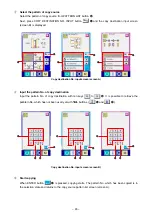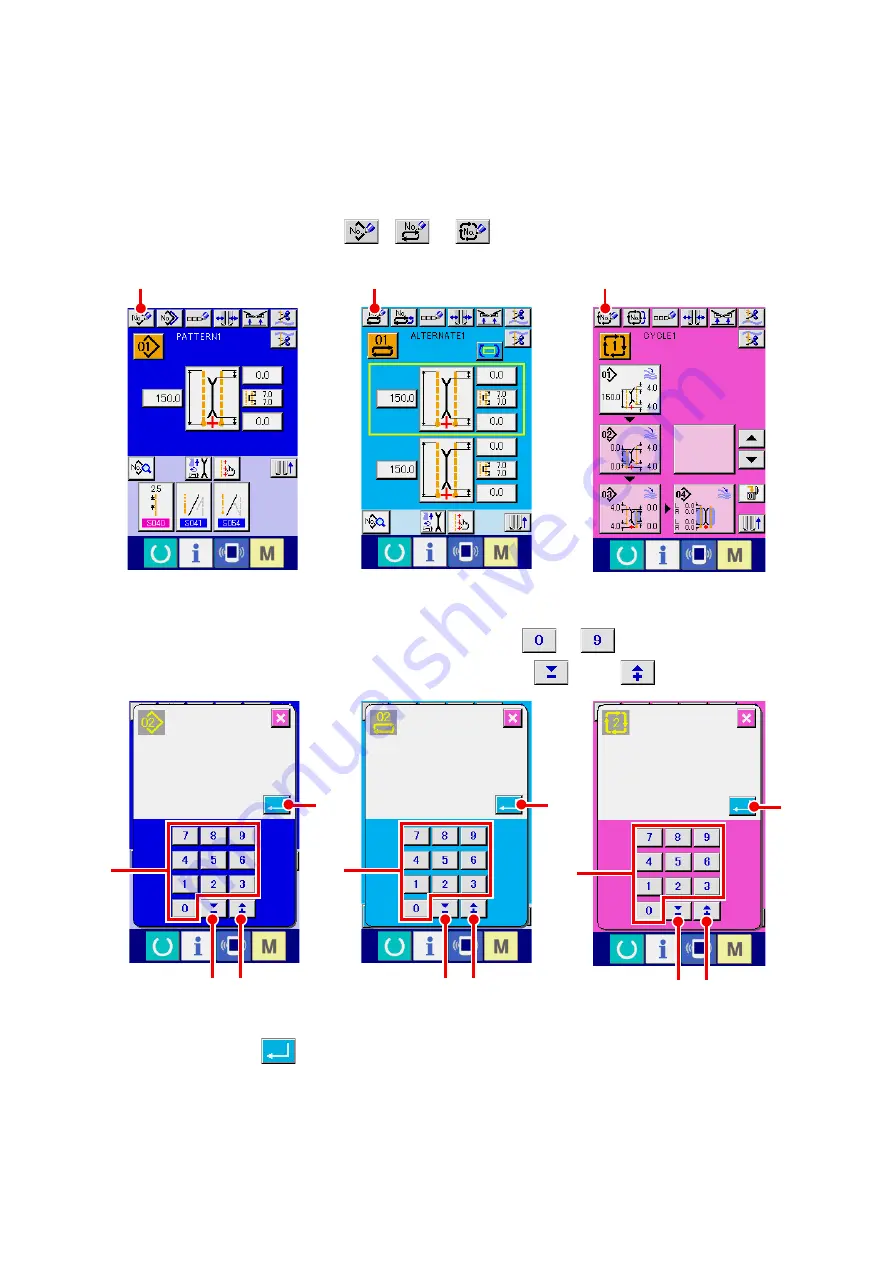
− 43 −
(2) Performing the new creation of pattern
1
Display the input screen
When the input screen of independent sewing mode, alternate sewing mode and cycle sewing mode is
displayed, the new creation of pattern can be performed.
2
Call the sewing pattern new creation screen
Press NEW CREATION button
,
or
A
, and the pattern new creation screen is
displayed.
3
Input the pattern No.
Input pattern No. you desire to newly create with ten keys
to
B
. It is possible to retrieve
pattern No. which has not been registered yet with
▼▲
button
C
and
D
.
4
Determine the pattern No.
When ENTER button
E
is pressed, the pattern No. to newly create is determined and the screen
returns to the input screen.
E
B
D
C
A
A
A
E
B
D
C
E
B
D
C