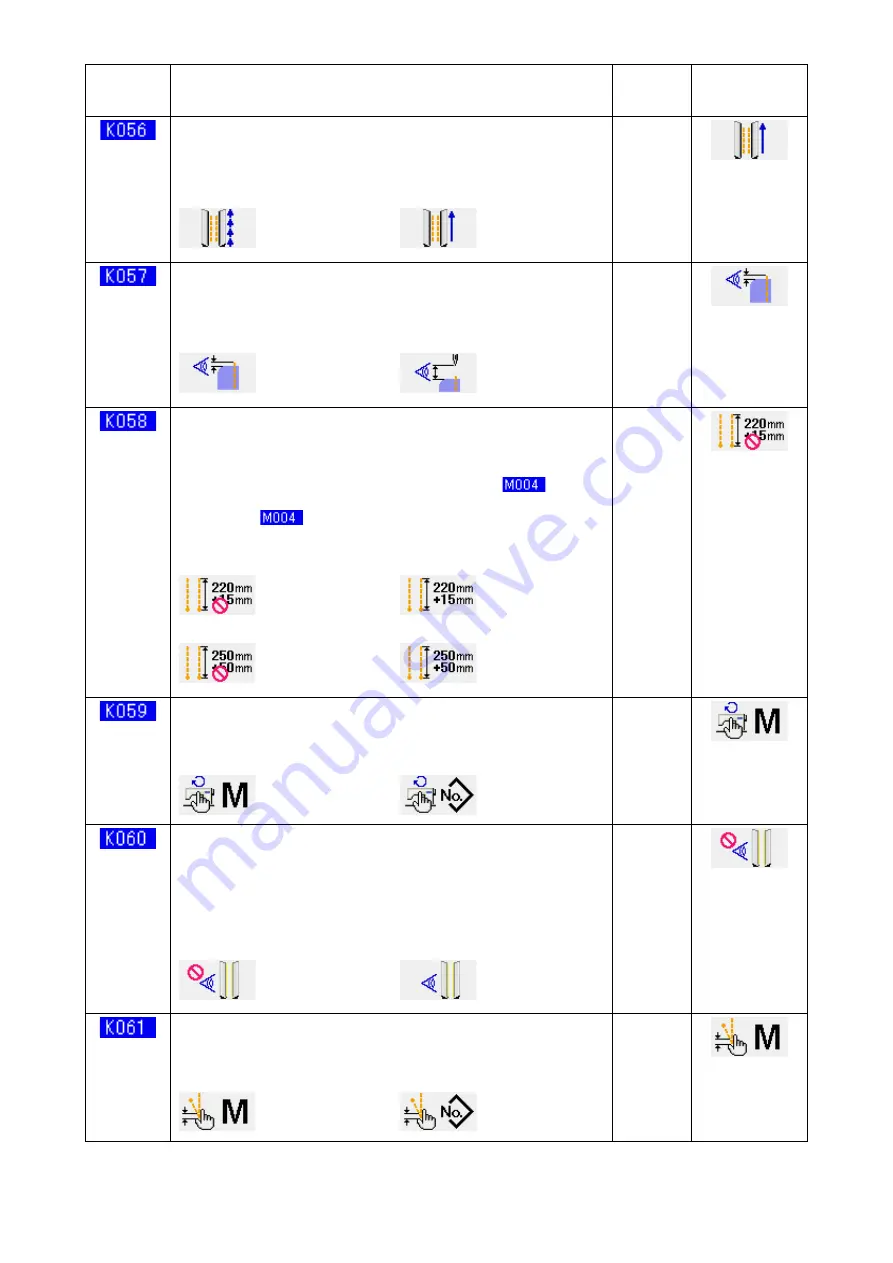
− 65 −
No.
Item
Setting range
/
Edit unit
Initial value
Setting of intermittent feed prohibition
Perform/not perform intermittent feed sewing is selected.
*
When performing intermittent sewing, the max. sewing speed of
sewng machne s lmted 1,500 st/mn.
- - -
Perform intermittent
feed sewing
Not perform intermit-
tent feed sewing
Change-over of flap concealed stitching data edit reference
Making the flap concealed stitching data that is set from panel the
compensation value from the flap detecting end or the distance from
detectng sensor to sewng start s selected.
- - -
Flap detectng end
compensaton
Sensor compensa
-
ton
L size data range enlargement
Enlarging/not enlarging L size data range to max. 220 mm + 15 mm is
set. In case of the long and wide type, the size is enlarged to 250 mm
+ 50 mm.
*
When performing sewing longer than 250 mm with
the long
and wide type, the corner knife does not work.
*
In case of
the long and wide type, corner knife does not
work when a flap cloth is put in the area of +50 mm even when it is
less than 250 mm.
- - -
Not enlargng
Enlargng
Selection of sewing speed of sewing machine setting
It is selected that either memory switch or pattern data performs set-
ting of sewing speed of sewing machine.
- - -
Memory swtch
Pattern data
Selection of reflecting tape check mode
ON/OFF of reflecting tape check mode is set.
When ON is set, the clamp foot is automatically comes lowered with
the first clamp foot advance motion after turning ON the power and
deterioration check of reflecting tape is performed.
*
Clamp foot is automatically lowered. Be sure to use this function
only in case of shim type.
- - -
OFF
ON
Selection of back tack return at sewing end compensation setting
It is selected that either memory switch or pattern data performs set-
ting of back tack return at sewing end compensation.
- - -
Memory swtch
Pattern data
















































