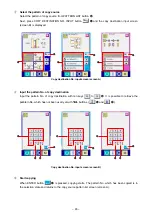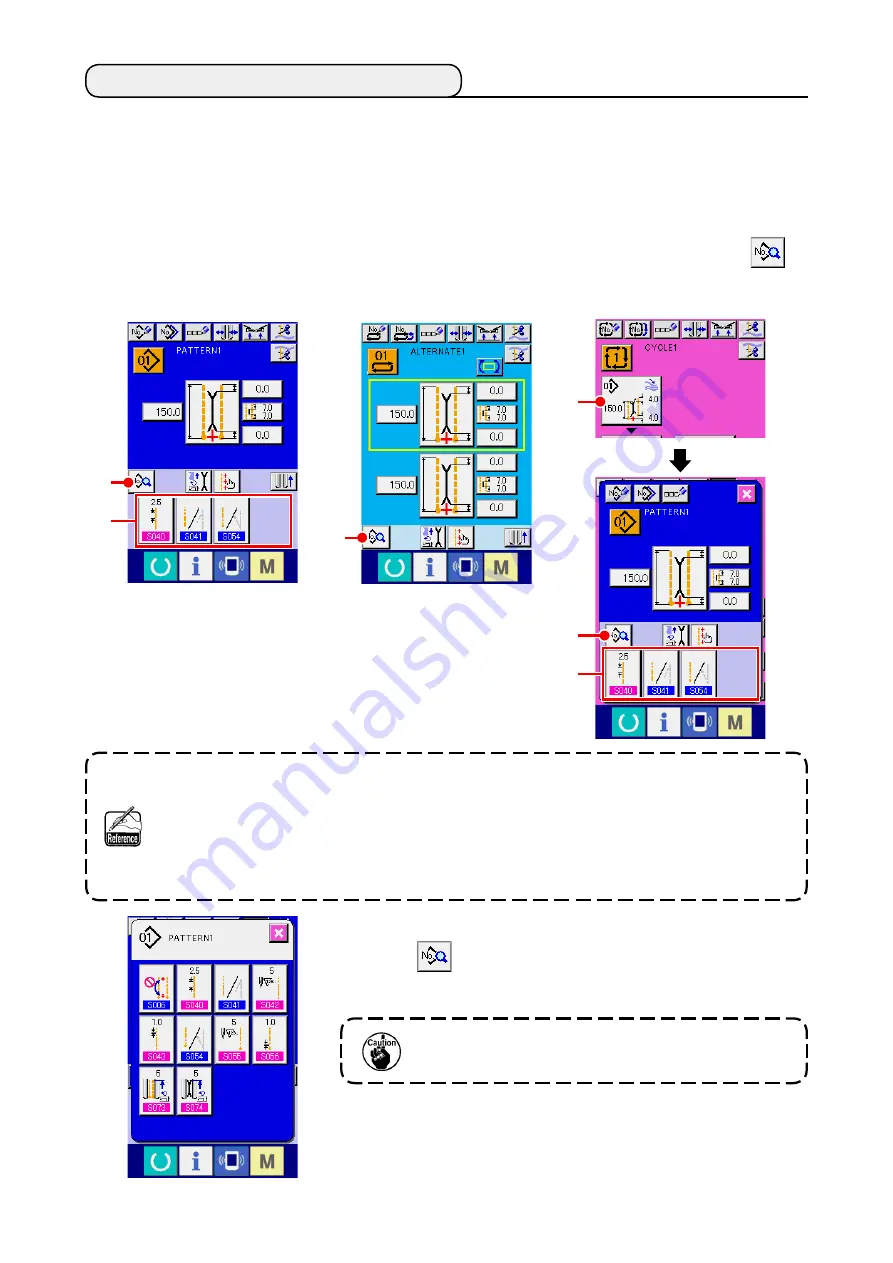
− 50 −
8. cHANGING tHE SEWING DAtA
1
Display the input screen
When the input screen of independent sewing mode, alternate sewing mode and cycle sewing mode is
dsplayed t s possble to change the swng data.
The sewing data which are frequently used can be registered to SEWING DATA SHORTCUT button
B
in the input screen and be set directly. In addition, the detailed sewing data can be set by pressing
A
.
(1) Changing procedure of the sewing data
A
1. When changing the sewing data of cycle sewing mode, press PATTERN DATA EDIT button
C
and it is possible to change.
2. In case of alternate sewing mode, SEWING DATA SHORTCUT button
B
is not displayed.
3. For SEWING DATA SHORTCUT button
B
-13. cuStoMIZING tHE DAtA INPut
4. For the details of sewing data, refer to
Items displayed in the data input screen of
.
B
A
A
B
Sewing data list screen (Screen A)
2
Select the sewing data to be changed
Press
A
and the sewing data list screen (screen A) is
dsplayed. Then select the data you desre to change.
Data items which are not used due to the shape are not
displayed. So, be careful.
C