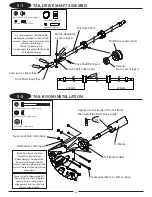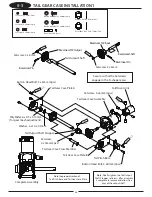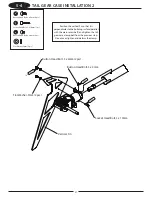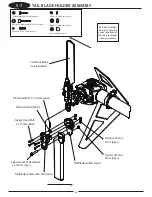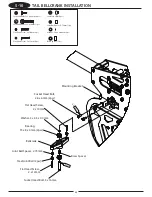44
rAdIo system PrePArAtIon
The following preparations are suggested for use with JR® radio systems. However, these procedures are applicable
to most other brand radio systems. These suggested adjustments are necessary to ensure correct installation and
attachment of the control linkages and servo horns.
TRANSMITTER PREPARATION
1.
Set all trim levers, knobs, and switches to the neutral or zero positions.
2.
Turn the transmitter power switch to the “On” position.
3.
Reset all functions and input values of your computer radio system to the factory preset position.
4.
Move the throttle/collective control stick to the center or half stick position. Next slide the throttle trim
lever to the full low position.
RECEIVER FLIGHT PACK PREPARATION
1.
With the transmitter still on, slide the receiver switch to its “On” position. All servos should move to the
neutral or center position.
2.
Check that all servos operate with the appropriate control stick.
3.
Reset the throttle stick to the center position, making sure the throttle trim is still at low.
4.
Turn off the receiver switch first, followed by the transmitter. For proper operation, it’s important that the
servo horns are positioned on the servos in the “exact” neutral position. Although most computer radio
systems offer a sub-trim feature, it is suggested that the servo horns be manipulated on the servos to
achieve the “exact” neutral settings.
SERVO HORN INSTALLATION SUGGESTIONS
Since the servo output spline on a JR system has an odd number of teeth (23), it’s possible to reposition the servo
arm on the servo at 90° intervals to achieve the proper neutral attachment of the servo horn.
Once the correct arm of the servo horn has been established, it’s suggested that the remaining unused arms be
removed from the servo horn as shown in the installation diagrams in the following section.
It will also be necessary to enlarge the appropriate hole in the servo horn slightly to allow correct installation of the
steel control balls to the servo horn.
Summary of Contents for Vibe 90SG
Page 77: ...77 ...
Page 105: ...105 ...