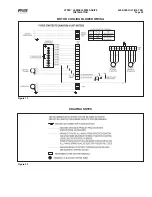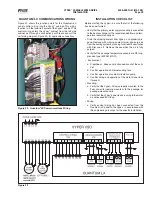VYPER
™
VARIABLE SPEED DRIVE
OPERATION
S100-200 IOM (MAY 08)
Page 34
PROGRAMMING
Verify that the Vyper
™
is set to Quantum
™
LX control. This can
be accessed with the following keystrokes.
Press:
[Confi guration
→
Compressor
→
Confi guration]
Set all dates, times, Capacity Regulations, and Package-spe-
cifi c information. Verify that “Screw Compressor with Vyper
™
is selected under the package Drive fi eld. This will allow the
Vyper
™
specifi c screens to be displayed (See Figure 41).
VYPER
™
/ QUANTUM
™
LX COMMUNICATIONS
Set the Communications rate between Vyper
™
and
Quantum
™
LX. Make sure that the Comm 1 is set as shown
in Figure 42. Press:
[Setpoints
→
Communications]
.
Figure 41 - Confi guration Screen
Figure 42 - Communications Screen