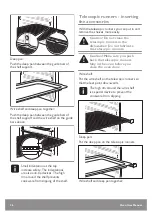Sensor
field
Function
Comment
9
Time and additional
functions
To set different functions. When a heating function operates,
press the sensor field to set the timer or the functions: Func-
tion Lock, Favourites, Heat + Hold, Set + Go. You can also
change the settings of the core temperature sensor.
10
Minute Minder
To set the function: Minute Minder.
11
OK
To confirm the selection or setting.
Display
A
D
E
B
C
A. Heating function
B. Time of day
C. Heat-up indicator
D. Temperature
E. Duration time or end time of a function
Other indicators of the display:
Symbol
Function
Minute Minder
The function works.
Time of day
The display shows the current time.
Duration
The display shows the necessary time for cook-
ing.
End Time
The display shows when the cooking time is
complete.
Temperature
The display shows the temperature.
Time Indication
The display shows how long the heating func-
tion works. Press
and
at the same time
to reset the time.
Calculation
The oven calculates the time for cooking.
Heat-up Indicator
The display shows the temperature in the oven.
Oven User Manual
12