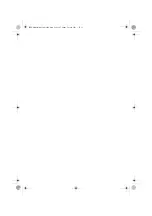Chapter 11
Maintenance and Troubleshooting
Maintenance procedure
90
User Manual
790000002/00
If the USB memory stick is not already connected to the Platform, a
message asking the memory stick insertion is displayed. Confirm it
once the stick is connected.
3
In the File Explorer, select the USB stick, then the license file (.lic) to
be imported,
4
Click on
Load
>
Confirm
5
The challenge codes contained in this file will then be loaded auto-
matically and your software options will be installed.
6
At the end of this sequence you will be asked to reboot the unit to
apply the modifications, pushing the key
.
7
Confirm the reboot
Locking the
2000 Platform
The 2000 Platform can be locked at any time:
1
In the
H
OME
page, click on
Expert Tools
2
Click on
Instrument Lock Out
3
Confirm the 2000 Platform locking by clicking on
Confirm
(or use
the
Cancel
key to cancel the process).
The numeric keypad is displayed
4
Entrer the password to lock the instrument:
4200
0 with the numeric
keypad displayed.
Fig. 50
License imported
2000 Platform English rev00.book Page 90 Lundi, 20. juin 2011 1:47 13