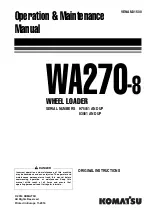406, 407 & 409
10
11
Please see operator manual for full details.
Lifting Points
Cab Layout
Operation
Lifting a Machine
111
111
9821-9350-5
T070350-31
Fig 84. Lifting (Side View)
T070350-32
Fig 85. Lifting (End Views)
B
C
C
P
P
F
G
P
P
E
D
A
H
P
K
K
K
K
N
N
N
N
L
P
P
P
A
M
J
J
J
Operation
Lifting a Machine
111
111
9821-9350-5
T070350-31
Fig 84. Lifting (Side View)
T070350-32
Fig 85. Lifting (End Views)
B
C
C
P
P
F
G
P
P
E
D
A
H
P
K
K
K
K
N
N
N
N
L
P
P
P
A
M
J
J
J
A
H beam lifting spreader
B
Centre line - centre of gravity
C
Centre line - machine lifting point
D
Lifting chain 5° minimum angle
E
Lifting Chain 15° maximum angle
F
Lifting chain 5° minimum angle
(To avoid damaging the machine)
G
Lifting chain 15° Maximum angle
H
Centre of gravity (For illustration only -
the position on your machine may vary)
J
0° angle maximum (Not shown)
K
5° Maximum angle
L
Front of machine
M
Rear of machine
N
Perpendicular line - machine lifting point
P
Lifting chain
Operation
Cab Layout
43
43
9821-9350-5
T052380-5
Fig 33.
1
K
Steering Wheel (
T
44)
2
K
Accelerator Pedal (
T
44)
3
K
Foot Brake Pedal (
T
44)
4
K
Forward/Reverse Switch (
T
46)
5
K
Park Brake Lever - 406 and 407 Machines
Only (
T
45)
or
K
Park Brake Lever - 407HS and
409 Machines Only (
T
45)
6
K
Instrument Cluster - 407 and 409
Machines (
T
58)
7
K
Right Console Switches (
T
51)
8
Operating levers (type of lever fitted depends on the
specification of your machine).
K
Control Lever
Functions (
T
67)
9
K
Starter Switch (
T
54)
10
K
Creep Speed Control (
T
49)
11
K
Rotary Throttle Control (Option) (
T
47)
12
K
Horn (
T
47)
13
K
Multi-Purpose Steering Column Switch (
T
48)
14
K
Cab Interior Light (
T
53)
15
Speakers
16
Front Window Blind
17
K
Steering Column Adjustment (
T
44)
14
15
16
Operation
Cab Layout
42
42
9821-9350-5
Cab Layout
Component Key
The cab component layout illustration shows a typical
machine. Your machine may look different to the model
shown.
T024940-12
Fig 32.
1
2
3
4
5
7
8
9
10
11
12
13
14
17
18
19
A
21
C
B
20
d
a
b
e
45
%
Aux
1
09876.4
1870 rpm
26.5
6
mph
c
16
15
3
1
5
12
4
17
6
8
2
7
10
11
13
9
1.
Steering Wheel
2.
Accelerator pedal
3.
Foot Brake
4.
Forward/ Reverse Switch
5.
Park Brake Lever
6.
Instrument Cluster
7.
Right Hand console
8.
Operating Levers
9.
Ignition Switch
10.
Creep Speed
11.
Rotary Throttle (Option)
12.
Horn
13.
Multi Purpose Steering
Column Switch
14.
CAB Interior Light
15.
Speakers
16.
Front Window Blind
17.
Steering column Adjustment.
Operation
Drive Controls, Switches and Instruments
45
45
9821-9350-5
Park Brake Lever - 406 and 407 Machines Only
Important:
No attempt must be made to adjust the park
brake using the lever handle. The handle adjustment must
remain permanently screwed all the way in.
1
Use this lever to engage the park brake
5
before
leaving the machine.
K
Fig 32. (
T
42)
Note:
The transmission drive is automatically
disconnected when the park brake is engaged.
!M
CAUTION
The park brake must not be used to slow the machine
from travelling speed, except in an emergency,
otherwise the efficiency of the brake will be reduced.
4-2-1-8
2
To engage the park brake, pull the lever
A
up as far
as it will go (vertical). Check that the indicator light
comes on.
3
To release the park brake, squeeze the release lever
B
and lower the lever fully. Check that the indicator
light goes out.
Note:
The park brake off and operator out of seat warning
will display after the operator leaves the seat if the park
brake is off. The buzzer will also sound. To cancel the fault
and buzzer apply the park brake.
Park Brake Lever - 407HS and 409 Machines Only
1
You must apply the park brake
C
before you leave the
cab.
K
Fig 32. (
T
42)
.
P1062300-2
Fig 34.
Note:
When the park brake is applied, the transmission
drive is disconnected automatically.
!M
CAUTION
The park brake must not be used to slow the machine
from travelling speed, except in an emergency,
otherwise the efficiency of the brake will be reduced.
4-2-1-8
2
To apply the park brake, press the park brake lever
button
D
and pull the lever upwards firmly until the
park brake is engaged. Release the lever button and
make sure the lever is firmly engaged before
removing your hand. Make sure that the park brake is
sufficiently engaged to prevent the machine moving.
Note:
Using the park brake lever button when applying the
park brake will prevent premature wear on the park brake
ratchet mechanism
Make sure that the park brake indicator light on the
front console comes on.
A
B
C
D
406 & 407
Operation
Drive Controls, Switches and Instruments
45
45
9821-9350-5
Park Brake Lever - 406 and 407 Machines Only
Important:
No attempt must be made to adjust the park
brake using the lever handle. The handle adjustment must
remain permanently screwed all the way in.
1
Use this lever to engage the park brake
5
before
leaving the machine.
K
Fig 32. (
T
42)
Note:
The transmission drive is automatically
disconnected when the park brake is engaged.
!M
CAUTION
The park brake must not be used to slow the machine
from travelling speed, except in an emergency,
otherwise the efficiency of the brake will be reduced.
4-2-1-8
2
To engage the park brake, pull the lever
A
up as far
as it will go (vertical). Check that the indicator light
comes on.
3
To release the park brake, squeeze the release lever
B
and lower the lever fully. Check that the indicator
light goes out.
Note:
The park brake off and operator out of seat warning
will display after the operator leaves the seat if the park
brake is off. The buzzer will also sound. To cancel the fault
and buzzer apply the park brake.
Park Brake Lever - 407HS and 409 Machines Only
1
You must apply the park brake
C
before you leave the
cab.
K
Fig 32. (
T
42)
.
P1062300-2
Fig 34.
Note:
When the park brake is applied, the transmission
drive is disconnected automatically.
!M
CAUTION
The park brake must not be used to slow the machine
from travelling speed, except in an emergency,
otherwise the efficiency of the brake will be reduced.
4-2-1-8
2
To apply the park brake, press the park brake lever
button
D
and pull the lever upwards firmly until the
park brake is engaged. Release the lever button and
make sure the lever is firmly engaged before
removing your hand. Make sure that the park brake is
sufficiently engaged to prevent the machine moving.
Note:
Using the park brake lever button when applying the
park brake will prevent premature wear on the park brake
ratchet mechanism
Make sure that the park brake indicator light on the
front console comes on.
A
B
C
D
409 ONLY
Fig 7
Fig 8