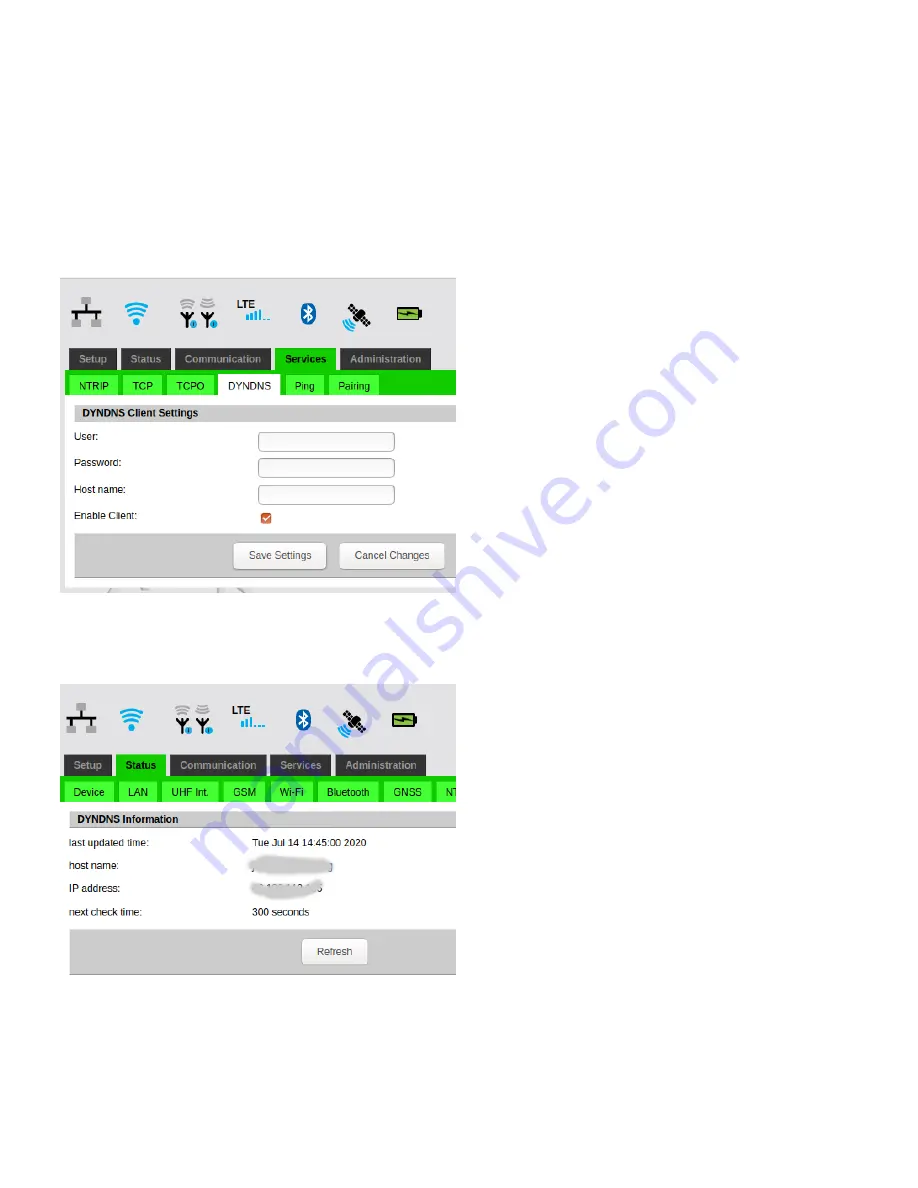
www.javad.com
23
...Setup JLink LTE with GYNDNS Client
1. Connect to Jlink LTE via web interface (For
more detail see document “JLink LTE User Manual”).
2. Setup DYNDNS Client:
• In the Services/DYNDNS tab set correct configu-
ration parameters (parameters are user, password
and host name see picture 1.)
• After filling client parameters, make “Enable Cli-
ent” flag and click “Save settings” to save it.
Figure 43.
DYNDNS configuration tab
The detailed connection status can be checked in
Status/DYNDNS.
tab (see below)
Figure 44.
Status tab
Summary of Contents for JLink LTE
Page 2: ... JAVAD GNSS Inc 2020 www javad com ...
Page 4: ...4 www javad com ...







































