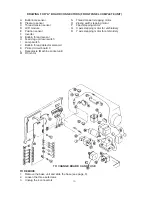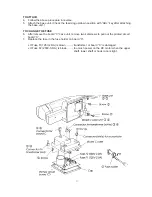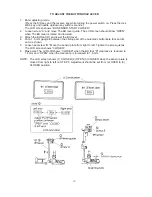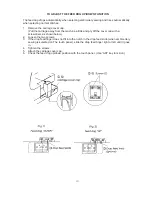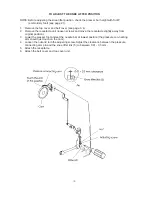30
TO ADJUST THE KNEE LIFTER POSITION
NOTE: Before adjusting the knee lifter position, check the presser bar height with foot P
(embroidery foot) (see page 21).
1.
Remove the top cover and belt cover (see page 3, 4).
2.
Remove the receptacle unit (loosen screws and move the receptacle slightly away from
original position).
3.
Lower the presser foot and set the needle bar at lowest position (the pressure con-necting
arm should just touch on the cam).
4.
Loosen the nut and turn the adjusting screw. Adjust the clearance between the pressure
connecting arm pin and the knee lifter link (5) to between 0.01 - 0.3 mm.
5.
Attach the receptacle.
6.
Attach the belt cover and top cover unit.
Summary of Contents for MEMORY CRAFT 9000
Page 1: ...1 SERVICING MANUAL...