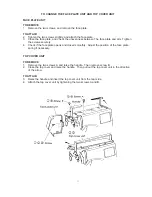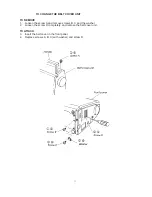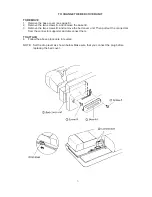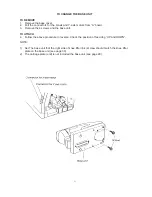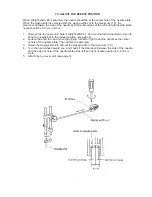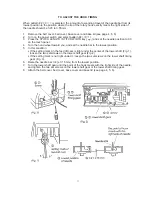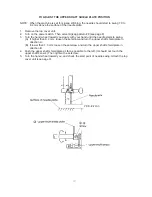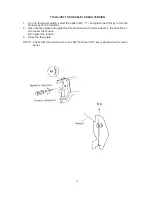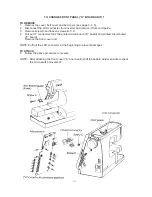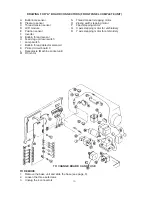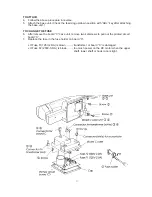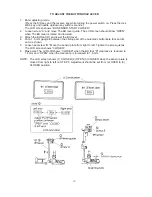13
TO CHANGE THE THREADER PLATE AND ADJUSTMENT
TO REMOVE
1.
Raise the needle to its highest position and lower the threader knob to its lowest position.
2.
Loosen the screw and remove the threader plate. (Fig. 1)
TO ADJUST
NOTE: Use #11 needle to adjust the threader plate position.
3.
If the hook of the threader plate touches left or right side, loosen the screw and adjust the
hook position. (Fig. 2)
4.
If the hook of the threader plate touches the top or bottom side of the needle hole, loosen
the screw and adjust the hook position. (Fig. 3)
Summary of Contents for MEMORY CRAFT 9000
Page 1: ...1 SERVICING MANUAL...