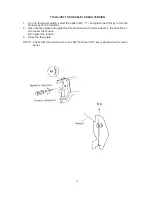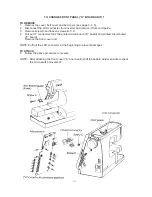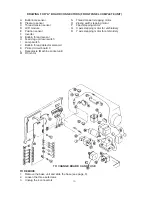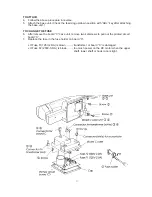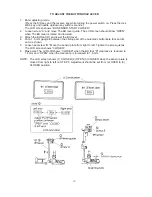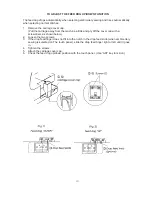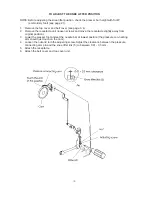25
TO REPLACE THE PRESSER BAR SENSOR TO REMOVE
1.
Remove the top cover unit (see page 3).
2.
Remove the screw and the presser bar sensor.
3.
Unplug the presser bar sensor connector from the board “F”. Remove the cord from the
cord guide and remove the sensor unit.
TO ATTACH
4.
Follow the above procedure in reverse.
NOTE:
•
Make sure the sensor and shielding plate do not touch when rotating the shielding plate by
hand.
•
After replacement, you must adjust the position of the sensor (see page 19, 20).
Summary of Contents for MEMORY CRAFT 9000
Page 1: ...1 SERVICING MANUAL...