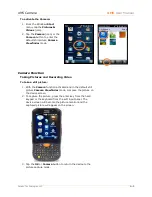XM5 Camera
XM5
User Manual
Janam Technologies LLC
9―3
To activate the Camera:
1. From the Windows
Start
menu, tap the
Pictures &
Videos
(icon).
2. Tap the
Camera
(icon) or the
Camera
button to enter the
default still picture
Camera
Viewfinder
mode.
Camera Function
Taking Pictures and Recording Video
To take a still picture:
1. With the
Camera
function activated and in the default still
picture
Camera Viewfinder
mode, compose the picture on
the device screen.
2. To capture the picture, press the enter key from the hard
keypad or the keyboard from the soft input panel. The
device screen will become the picture monitor and the
captured picture will appear on the screen.
3. Tap the
OK
or
Camera
button to return the device to the
picture capture mode.
Summary of Contents for XM5
Page 1: ...XM5 WEH 6 5 User Manual Technology at Work...
Page 6: ...Introduction XM5 User Manual Janam Technologies LLC 1 2 Hardware Overview...
Page 7: ...Introduction XM5 User Manual Janam Technologies LLC 1 3 Hardware Overview continued...
Page 23: ...Getting Started XM5 User Manual Janam Technologies LLC 2 16...