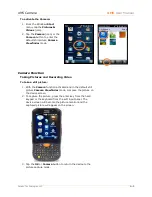XM5 Camera
XM5
User Manual
Janam Technologies LLC
9―2
Camera Adjustments and Options
Still pictures
(default setting)
Brightness
(+- 2 f-stops)
Resolution (still mode)
Flash
(On, Off)
–
320x240, 640x480, 1280x960 1MP
–
1600x1200 2MP
–
2048x1536 3MP
–
2592x1944 5MP
Picture quality/compression
–
High
–
Normal
–
Low
Modes
Full Screen
(viewfinder)
–
Normal (single shot still pictures)
File Options
–
Burst (continues shooting of still pictures
–
File name prefix
–
Timer (delayed shutter release)
–
Save-to location
Video recording
–
QVGA 320x280 or
–
VGA 640x480
To make camera Adjustments and set Options:
1. From the
Pictures & Videos
screen, tap the
Camera
(icon)
or
the
Camera
button
to enter the default still
picture
Camera Viewfinder
mode.
2. Tap
Menu
(button).
3. From the menu, tap the
Adjustment/ Option
to
change.
4. Tap the desired setting from
the resulting menu.
Tip:
The film icon
indicates that you
are in the still
picture mode.
Summary of Contents for XM5
Page 1: ...XM5 WEH 6 5 User Manual Technology at Work...
Page 6: ...Introduction XM5 User Manual Janam Technologies LLC 1 2 Hardware Overview...
Page 7: ...Introduction XM5 User Manual Janam Technologies LLC 1 3 Hardware Overview continued...
Page 23: ...Getting Started XM5 User Manual Janam Technologies LLC 2 16...