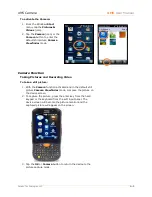XM5 Camera
XM5
User Manual
Janam Technologies LLC
9―1
9
Camera
Introduction
The XM5 features an integrated camera for capturing still photographic
pictures and video which is useful for documentation of inventory
locations, product damage or work procedure and more.
Camera Function
To activate the Camera:
1. From the Windows
Start
menu, tap the
Pictures &
Videos
(icon).
2. Tap the
Camera
(icon) or the
Camera
button to enter the
default still picture
Camera
Viewfinder
mode.
Tip:
It is from the Pictures & Videos screen that all still and video camera functions,
adjustments and options are set. The Pictures & Videos screen is also the portal
from which pictures and videos can be selected for viewing, editing, sharing.
Summary of Contents for XM5
Page 1: ...XM5 WEH 6 5 User Manual Technology at Work...
Page 6: ...Introduction XM5 User Manual Janam Technologies LLC 1 2 Hardware Overview...
Page 7: ...Introduction XM5 User Manual Janam Technologies LLC 1 3 Hardware Overview continued...
Page 23: ...Getting Started XM5 User Manual Janam Technologies LLC 2 16...