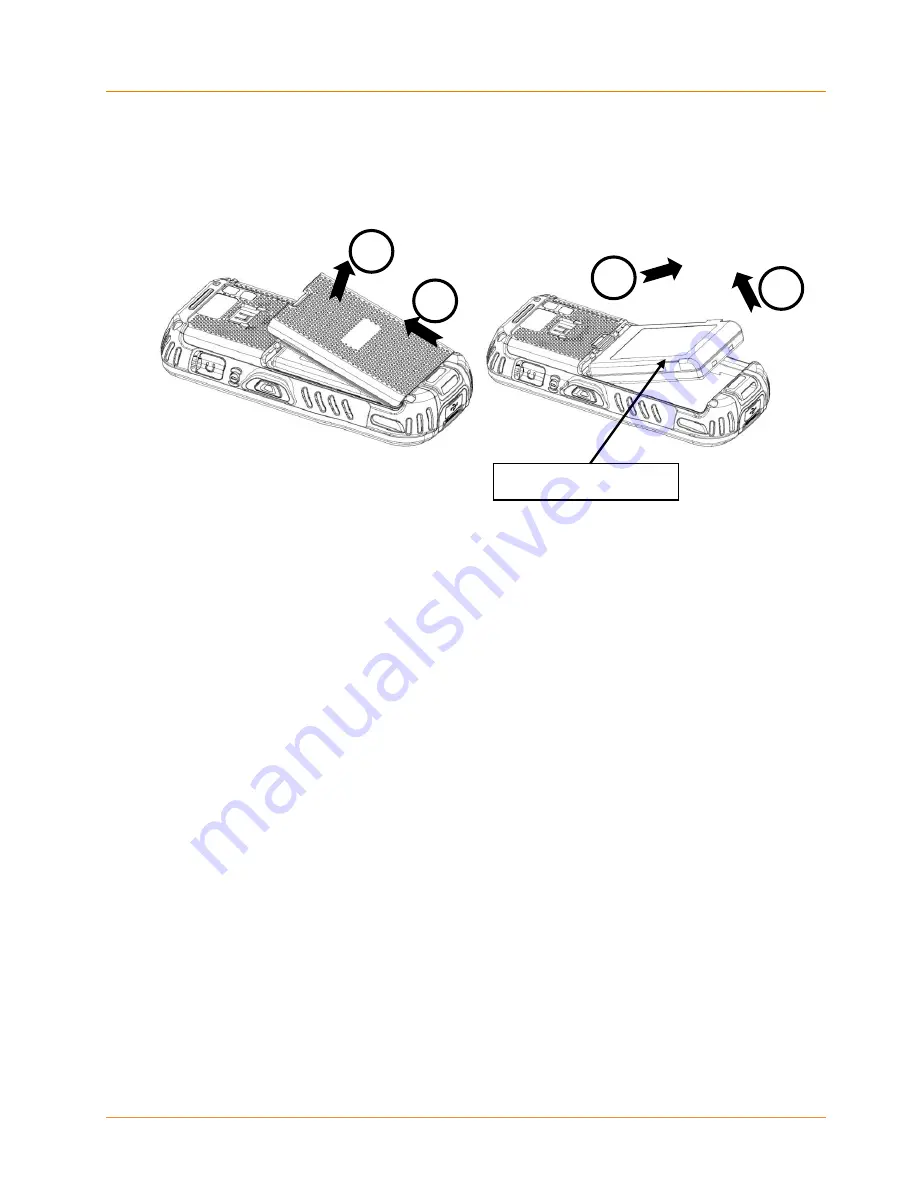
Getting Started
XM5
User Manual
Janam Technologies LLC
2―4
operations are suspended before removing the main power source. Always put the terminal in Suspend
Mode prior to changing the battery.
☞
NOTE:
The battery door must be installed prior to booting the unit.
Charging Options
When the battery is installed in the terminal, you can use any of the peripherals listed below to charge the
battery.
• AC Power Supply to USB Port direct
• Single slot docking cradle/Single slot Ethernet cradle
• Insert the battery in the spare battery charging well in the back of either the Mobile Computer slot
cradle or Mobile Computer Ethernet cradle
Charging Time
The standard capacity 4000mAh Li-ion battery pack requires five hours to charge to full capacity.
Charge the Battery
XM5 mobile computers ship with only the main battery pack significantly charged. Charge the main
battery pack with the XM5 charging cable for
a minimum of 4 or 6 hours depending on your battery
before initial use
.
1
2
3
4
Main battery pack
Summary of Contents for XM5
Page 1: ...XM5 WEH 6 5 User Manual Technology at Work...
Page 6: ...Introduction XM5 User Manual Janam Technologies LLC 1 2 Hardware Overview...
Page 7: ...Introduction XM5 User Manual Janam Technologies LLC 1 3 Hardware Overview continued...
Page 23: ...Getting Started XM5 User Manual Janam Technologies LLC 2 16...








































