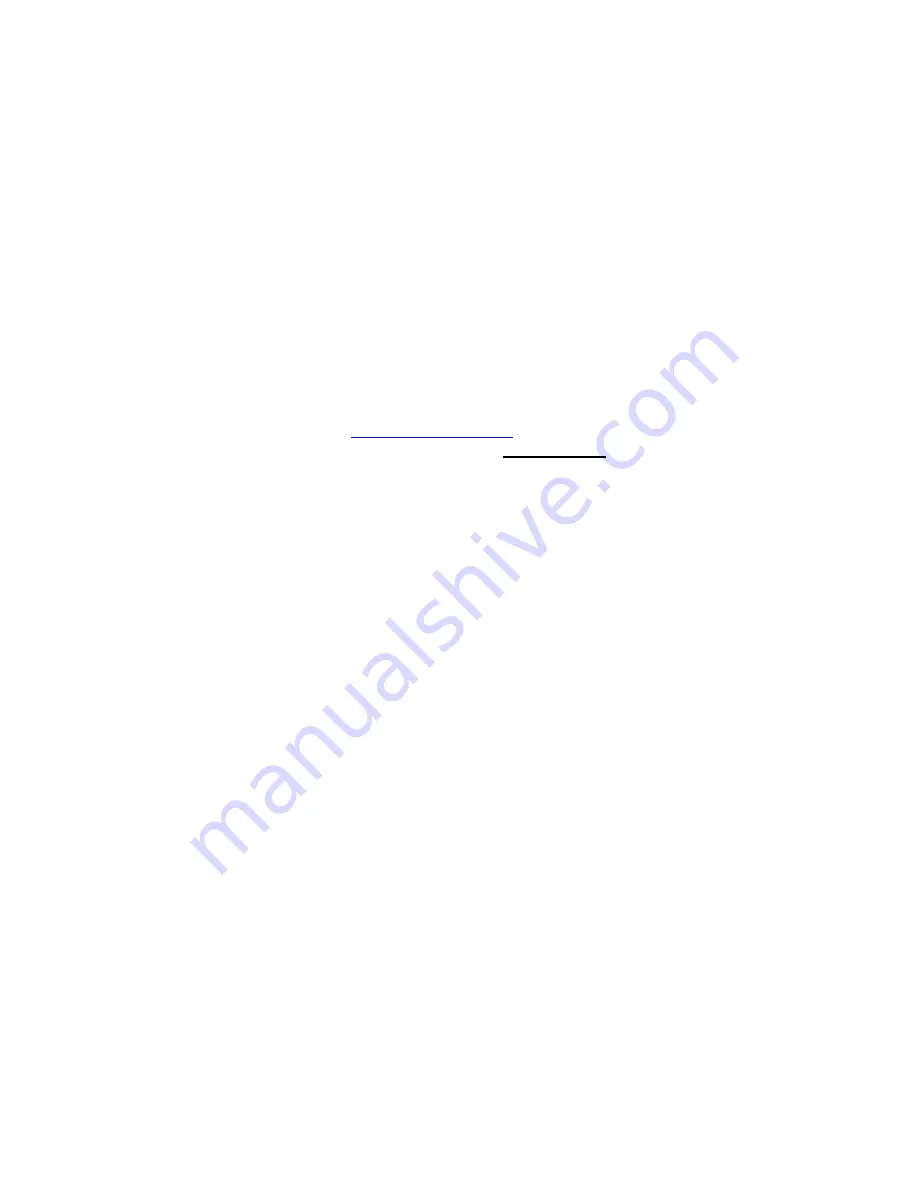
Page 36
Engine Data Management
appear in the output data file. The aircraft id can be your aircraft
registration number or your name. Initially the
aircraft ID
is set to the
EDM's serial number.
You may change the record interval from 2 to 500 seconds, even in flight.
When you change the interval in flight, the current flight file is closed,
and a new flight file is created with the new record interval.
At power on, the EDM will execute its self test and then display the date
(e.g.,
I I. I2.0 I
), the time (
I3.26
), the percentage of memory
filled since the last save (
FULL 24
), and the Aircraft ID.
Downloading data to the Palm Computer
The examples shown here are specifically for the Palm™ computer and a
PC running Windows® 98. J. P. Instruments provides an optional cable
to interface to the Palm cradle cable or travel cable. J. P. Instruments has
a downloadable data transfer application program for the Palm series
called EzPalm™.
Downloading the EzPalm Program from the Internet
Go to our web page
www.jpinstruments.com
, go the
Home
page and then
go to the
downloads
page. Double click on EZPALM2.ZIP. When the
File Download
window appears select
Save this file to disk
. Save the file
to folder
C:\Palm\Add-on
.
Using Windows Explorer, go to the folder
C:\Palm\Add-on
and double
click on the file name
EZPALM2.ZIP
. In the new Windows Explorer
window that opened, double-click on
EZSAVEP.EXE
. Select
Extract
All
. Accept the default directory
C:\Palm\Add-on\EZPALM2
and
select
Next
. Answer
Yes
and select
Finish
.
Installing EzPalm on the Palm Computer
Do one of the following:
1. Using Windows Explorer, go to directory
C:\Palm\Add-on\EZPALM2
and double-click on
EzPalm.prc.
Click
Done
, Click
OK.
Or
2. From the Palm Desktop program click on the
Install
button. Click
Add
,
select directory
C:\Palm\Add-on\EZPALM2,
select
EzPalm.prc
, Click
Open
, Click
Done
, Click
OK
.






























