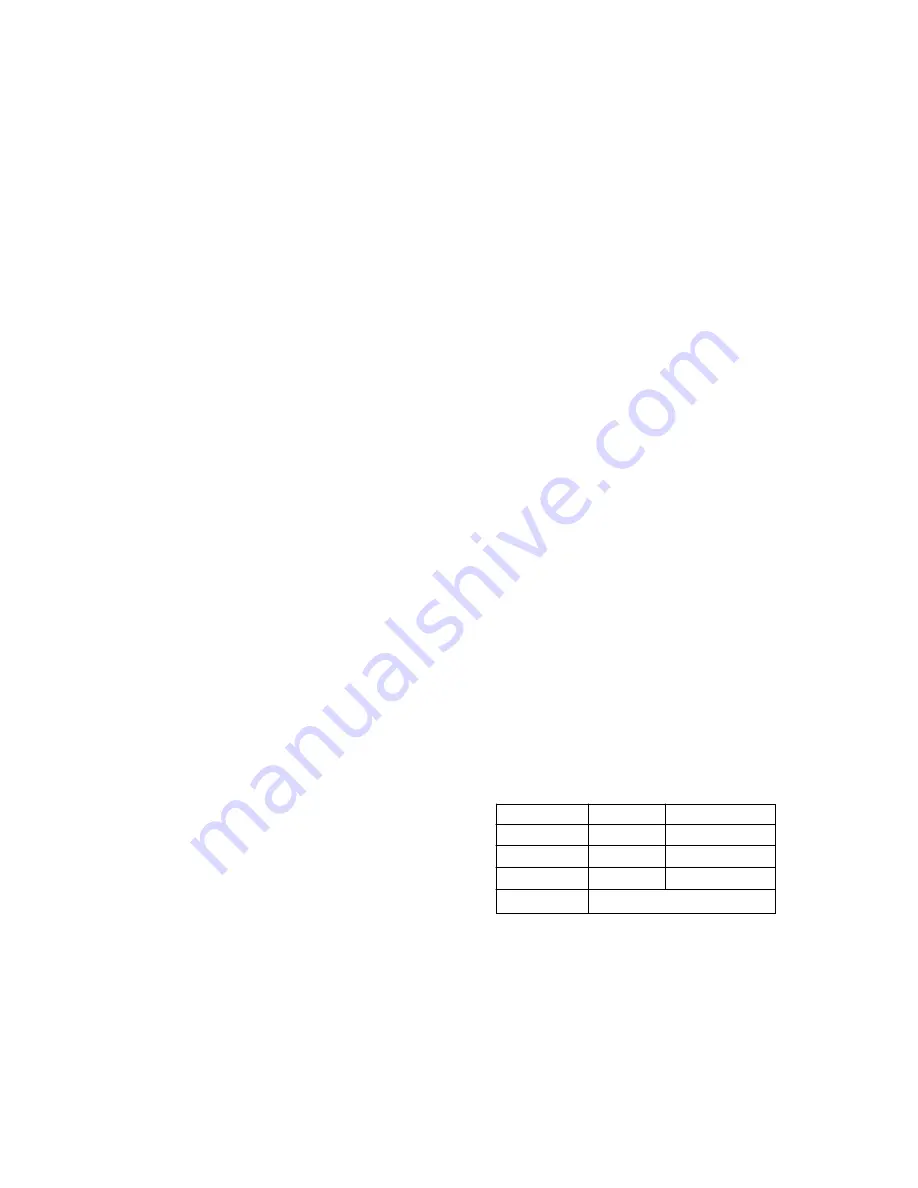
7
EZDial (18i/d only)
Your Enterprise 18i/d can be programmed to have
one to ten direct station selections located in the
EZDial directory. (This feature will not appear unless
programmed in the system database by your
authorized Iwatsu Distributor.)
To Access the EZDial Directory:
•
Press the
EZDial
menu key.
•
Press the menu key next to the station name or
number you wish to call.
Forward
Set Forward Destination
From the Display Menu:
•
Press the
Forward
menu key on your display.
•
Press
Set
.
•
Enter the Call Type you wish to forward.
- All calls (CO/Intercom).
- CO calls only.
- ICM (Intercom) calls only.
•
Enter the Destination.
- Internal.
- External.
•
Internal—
Enter the Forward Mode for Internal
Calls.
- All calls to another extension or hunt group.
- Busy/No Answer calls to another extension
or hunt group.
- No Answer calls to another extension or
hunt group.
•
External—
Enter the Forward Mode for
External Calls.
- All Calls to an external number.
(using Personal Speed Dial Codes 90-99)
An asterisk will appear next to the Forward feature
on your display when the station has been
forwarded. Press the
Speaker
button to end the
operation.
Forward Status / Cancel
To check the Forward status of your phone or to
cancel station forwarding:
•
Press the
Forward
menu key—only once.
- The 12i/d will first display the current forward
status for two seconds.
•
Press
Cancel
, to cancel forwarding.
•
Press the
Speaker
button to end the operation.
Park
Park a call so that it can be reached from another
extension.
Putting a call in Call Park
When speaking on an outside line:
•
Select the
Park
menu key.
•
You will hear confirmation tone and an
*
will
appear next to the
Park
menu key.
•
Hang up the phone.
If the call is not picked up, the call will return to your
phone.
16
Speed Dial
Personal Speed Dial Registration - To register
personal speed dial numbers:
•
Press the
FEAT
button.
•
Press the [
SPEED
] button, then dial the desired
PERSONAL SPEED ACCESS CODE (90-99).
•
Enter the phone number.
•
Press
FEAT
to end the operation.
Personal Speed Dial Registration - To register
several speed dial numbers:
•
Press the
FEAT
button.
•
After entering a phone number, press the
[
SPEED
] button.
•
Enter another speed dial code number, repeat
the same procedure.
•
Press the [
FLASH
] button.
To register a pause time:
•
At the desired location, press
HOLD/DND
.
•
Dial
to
for the desired pause time in sec-
onds.
To set an outside line to be selected for speed
dialing:
•
Do not lift receiver.
•
Press the
FEAT
button.
•
Press [
SPEED
] and
, then dial the desired
PERSONAL SPEED DIAL CODE (90-99).
•
Dial the desired outside line group number
•
(01-60 or 00).
•
Press [
FEAT
] to end the operation.
To register a directory name for a speed dial
number:
•
Do not lift receiver.
•
Press the
FEAT
button .
•
Press the [
SPEED
] button and
, then dial the
desired PERSONAL SPEED DIAL CODE (90-
99).
•
Register the letters of the name using the dial
pad.
•
Press the button until the desired letter is dis-
played, then press the
HOLD/DND
button to
enter that letter or number (up to 10 characters).
•
Press
FEAT
to end the operation.
To Speed Dial a Number
When you want to SPEED DIAL a registered num-
ber, perform one of the following operations:
[
FEAT
] All delete
[
HOLD
] Enter/1 character delete
,.,[space],1
G,H,I,4
A,B,C,2
D,E,F,3
M,N,O,6
W,X,Y,Z,9
Upper/lower case
J,K,L,5
T,U,V,8
&,0
P,Q,R,S,7
Alphanumeric
[
FEAT
] All delete
[
HOLD
] Enter/1 character delete
,.,[space],1
G,H,I,4
A,B,C,2
D,E,F,3
M,N,O,6
W,X,Y,Z,9
Upper/lower case
J,K,L,5
T,U,V,8
&,0
P,Q,R,S,7
Alphanumeric












