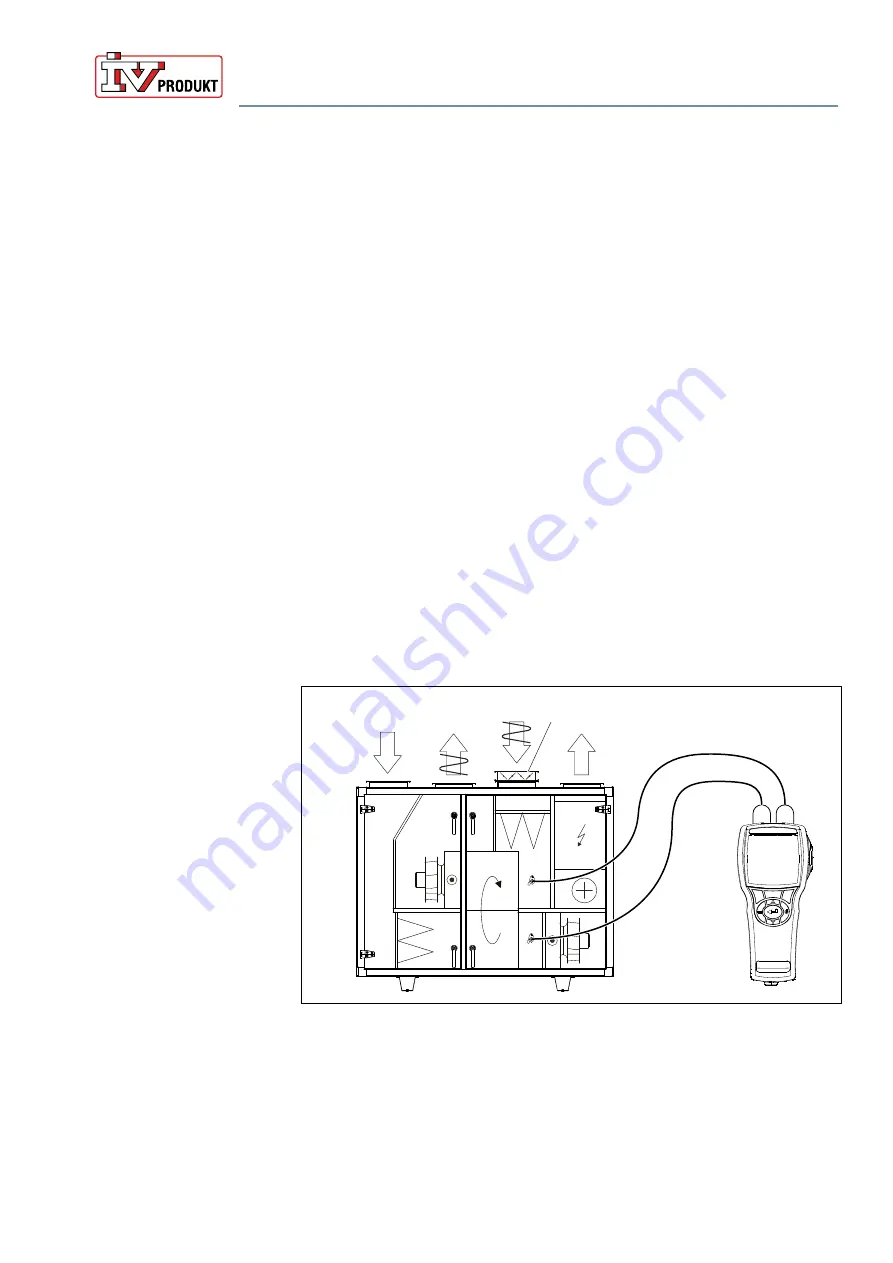
Page 39
Operation and Maintenance
Envistar Top 04-21
DSET.220501.07.en
Continuous product development may give rise to specification changes without notice.
2. Wait until the fans have stopped, then open the inspection door.
3. Check that the rotor rotates easily. If it is sluggish, you might have to adjust
the bristled sealing strip.
4. Check that the rotor’s bristled sealing strip seals against the side plates and
that it is not worn. The bristled sealing strip is subject to wear and can be
adjusted or replaced if the need arises.
5. Check that the drive belt is properly tensioned and does not slip. If it slips,
it will have to be shortened. The rotor speed should not be lower than 8 rpm
during full energy recovery.
6. Check that the drive belt is intact and clean.
7. Check that the rotor’s inlet surfaces are not covered with dust or other
impurities. NB: Avoid touching the rotor inlet and outlet surfaces with your
hands or tools.
8. Check the pressure balance:
For design Home Concept, the trim damper ETSP-UM/TR regulates the
pressure balance automatically against the set value in the controller unit.
Check that the measured pressure balance between measurement tappings
P2 and P3 corresponds to the set pressure balance setpoint in the controller
unit (-10 Pa).
Example:
Measurement outlets for P2: Downstream supply air fan (SF) generates
negative pressure in relation to the atmospheric pressure (atm), e.g. -100 Pa
Measurement outlets for P3: Downstream extract air fan (EF) and trim
damper generate greater negative pressure than at P2, e.g. -110 Pa.
00016
+
-
-10 Pa
P3
P2
-100
Pa
-110
Pa
P1
P4
P
≈
1 atm
(101 kPa)
1
Measurement tapping for pressure balance - units in the Home Concept design
1. Trim damper








































