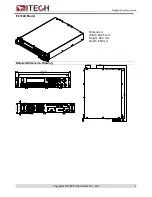IT6100B User’s Manual
Copyright © ITECH Electronics Co., Ltd.
v
CONTENTS
Quality Certification and Assurance ...................................................................................................................... i
Warranty ................................................................................................................................................................. i
Limitation of Warranty ........................................................................................................................................... i
Safety Symbols ....................................................................................................................................................... i
Safety Precautions ................................................................................................................................................. ii
Environmental Conditions .................................................................................................................................... ii
Regulatory Markings ............................................................................................................................................ iii
Waste Electrical and Electronic Equipment (WEEE) Directive .......................................................................... iii
Compliance Information ...................................................................................................................................... iv
Chapter1
Inspection and Installation ................................................................................. 1
1.1 Verifying the Shipment .................................................................................................................................... 1
1.2 Instrument Size Introduction ............................................................................................................................ 1
1.3 Rack Mounting ................................................................................................................................................. 4
1.4 Connecting the Power Cord ............................................................................................................................. 4
Chapter2
Quick Reference ............................................................................................... 7
2.1 Breief Introduction ........................................................................................................................................... 7
2.2 Front Panel Introduction .................................................................................................................................. 8
2.3 Rear Panel Introduction.................................................................................................................................... 9
2.4 Keyboard Introduction ................................................................................................................................... 11
2.5 Function description of VFD status indicators ..............................................................................................12
2.6 Power-on self-test ...........................................................................................................................................12
Chapter3
Basic operation ............................................................................................... 15
3.1 Local/Remote Mode .......................................................................................................................................15
3.2 Setting the Voltage..........................................................................................................................................15
3.3 Setting the Current .........................................................................................................................................16
3.4 On/Off Operation ...........................................................................................................................................16
3.5 Set mode and Meter mode .............................................................................................................................17
3.6 CC and CV .....................................................................................................................................................17
3.7 Save and recall operation ...............................................................................................................................17
3.8 Trigger operation ............................................................................................................................................18
3.9 Menu Operation..............................................................................................................................................18
3.10 OVP ..............................................................................................................................................................26
3.11 Key Lock ......................................................................................................................................................26
3.12 Terminals at rear panel .................................................................................................................................26
3.13 Power information ........................................................................................................................................30
Chapter4
Specification .................................................................................................... 31
4.1 Specification ...................................................................................................................................................31
Chapter5
Remote Operation Mode ................................................................................. 35
5.1 RS232 interface ..............................................................................................................................................35
5.2 USB interface .................................................................................................................................................36
5.3 GPIB interface ................................................................................................................................................37
5.4 Communication protocol ................................................................................................................................37
Appendix ........................................................................................................................... 38
Specifications of Red and Black Test Lines.........................................................................................................38