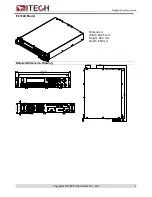Basic
operation
Copyright © ITECH Electronics Co., Ltd.
16
Step1: Power on the IT6100B series instrument
Step2: Press
V-set
V-set
Step3: Press
to move the cursor and turn the knob to change the value
Solution3:
Step1: Power on the IT6100B series instrument
Step2: Press
V-set
V-set
Step3: Use the numeric keys
0
to
9
to change the voltage value.
Step4: Press
Enter
to confirm.
3.3 Setting the Current
The constant current output range is from 0A to the maximum current value of each
model. After pressing
I-set
I-set
, the key is lit, and you can set the current. It is very
easy for you to set the constant current output.
Solution1
:
Step1: Power on the IT6100B series instrument
Step2: Press
I-set
I-set
Step2: Press
to move the cursor and press the
and
keys to
change the value
Step3: Press
Enter
to confirm.
Solution2
:
Step1: Power on the IT6100B series instrument
Step2: Press
I-set
I-set
Step3: Press
to move the cursor and turn the knob to change the value
Solution3:
Step1: Power on the IT6100B series instrument
Step2: Press
I-set
I-set
Step3: Use the numeric keys
0
to
9
to change the voltage value.
Step4: Press
Enter
to confirm.
3.4 On/Off Operation
On/Off
button is used to control the output state of power supply. When
On/Off
button is lit, it indicates the output is on. When output is on, the indicater CV/CC on
the VFD will be lit.
Note:
make sure you have connected power supply well first, then press On/Off
button.