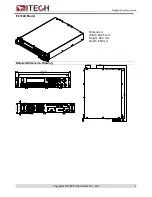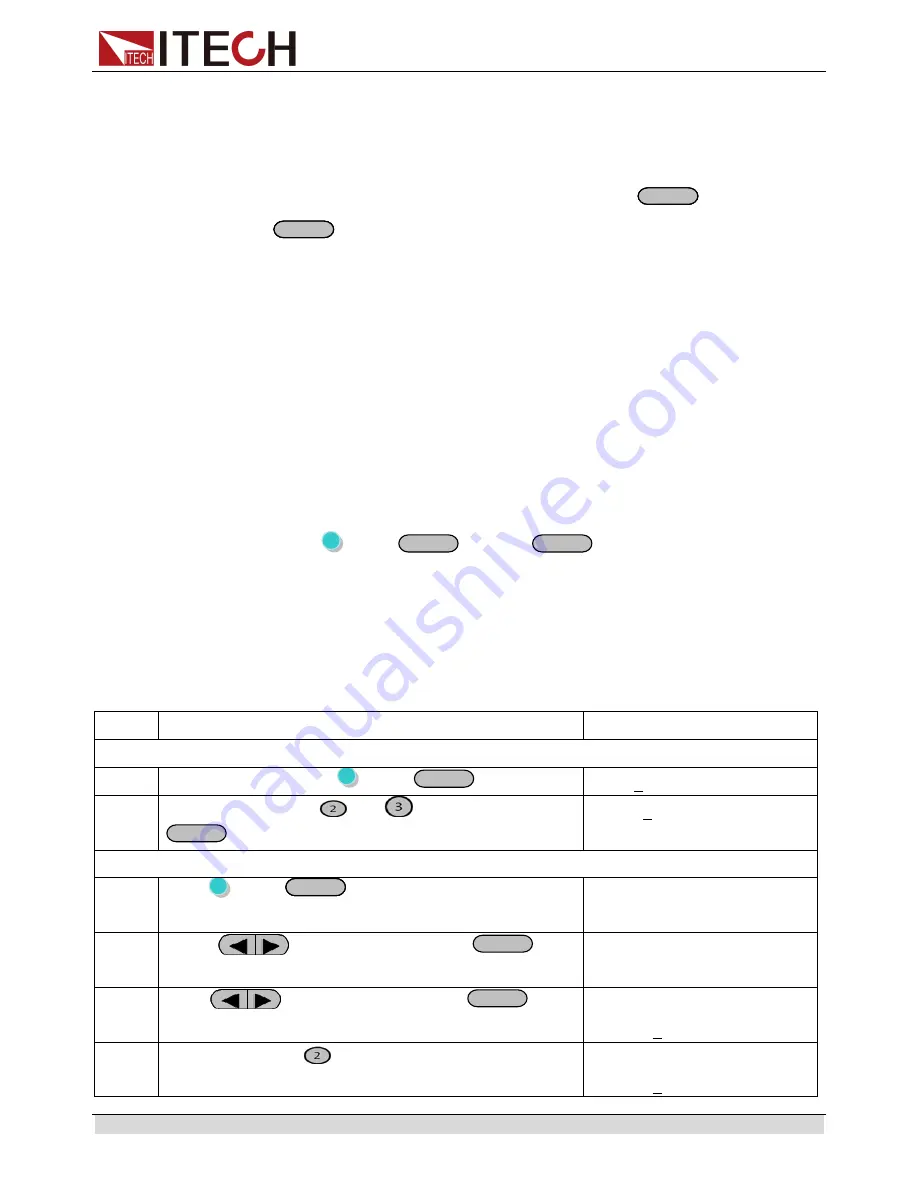
Basic
operation
Copyright © ITECH Electronics Co., Ltd.
17
3.5 Set mode and Meter mode
Set mode: you can set the voltage and current in this mode, and the voltage and
current displayed on the VFD is the value set
Meter mode: the voltage and current displayed on the VFD is the readback value
Set mode and meter mode can be switched by pressing
Meter
Meter
key.
When
Meter
Meter
key is pressed, the key is lit, it is in meter mode, when press it
again, it is set mode, the key is grey.
3.6 CC and CV
The power supply has a constant voltage/constant current automatic conversion
feature.
When in CV mode, the power supply will provide a constant votage, with the
changes of the load, if the current increases to the current setting, then it will conert
to CC mode. The power supply will provide a constant current.
CV indicater represents it’s now CV mode, CC indicater means it’s now in CC
mode.
3.7 Save and recall operation
You can use
(Shift)+
Recall
(Save)or
Recall
or use the SCPI order *SAV
、
*RCL to store up to 10×10 different output states in storage register locations.
The parameters can be saved are: 1. Voltage set 2. Current set 3. OVP set 4. The
parameters under System menu.
When recall, you should pay attention to the memory group set in the menu, details
refer to chapter 5.9.
Take the example of saving parameters to momory 23 and then recall
:
Step
Operation
VFD display
Save operation
1
Press compound keys
(Shift)+
Recall
(
Save
)
Save 1
2
Press numeric keys
and
, then press
Enter
to confirm
Save 23
Change the memory group in the menu
3
Press
(Shift)
+
I-set
I-set
(
Menu
)
to the menu
MENU
Config System Edit_List
4
Press
to select “Config”, press
Enter
toconfirm
CONFIG MENU
Initialize Memory Out_Recal
5
Press
to select”Memory”,press
Enter
to
confirm
MEMORY GROUP SET
group = 0
6
Press numeric key
to set the memory group to 2
MEMORY GROUP SET
group = 2