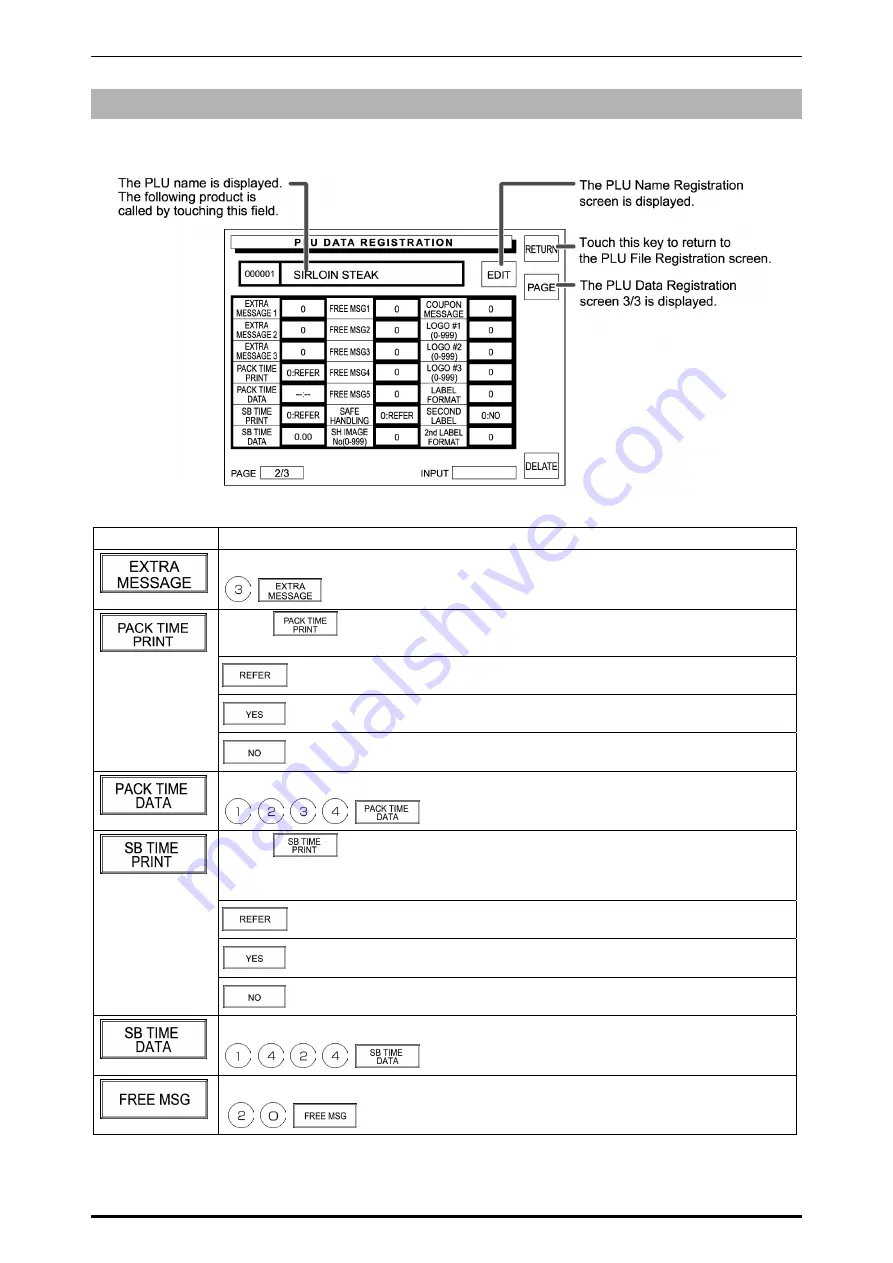
Chapter 5 PROGRAMING MODE
PLU Data Registration 2/3
Entry examples are shown below. Select necessary items to register.
Item Operation
Example: Extra message 1 number “3”
Touch
on the screen to access to the selection screen.
Then, touch one of the following buttons to select.
When referring to the reference data setting
When printing the pack time on the label
When not printing the pack time on the label
Example: Pack time “12:34”
Touch
(Sell-by Time Print) on the screen to access to the selection
screen.
Then, touch one of the following buttons to select.
When referring to the reference data setting
When printing the sell-by time on the label
When not printing the sell-by time on the label
Example: Sell-by time “14:24”
Example: Register the message number “20” in Free Message 2.
5-8 SR-2000
α
User’s Manual (No. 0000A)
Summary of Contents for SR-2000 alpha
Page 25: ...Chapter 2 OPERATION MODE 2 2 BASIC SCREENS Initial Screen SR 2000α User s Manual No 0000A 2 3 ...
Page 54: ...Chapter 3 TOTAL ADJUSTMENT MODE 3 12 SR 2000α User s Manual No 0000A ...
Page 86: ...Chapter 4 TOTAL MODE 4 32 SR 2000α User s Manual No 0000A ...
Page 140: ...Chapter 5 PROGRAMING MODE 5 Touch MENU on the screen 5 54 SR 2000α User s Manual No 0000A ...
Page 142: ...Chapter 5 PROGRAMING MODE 5 Touch MENU on the screen 5 56 SR 2000α User s Manual No 0000A ...
Page 144: ...Chapter 5 PROGRAMING MODE 5 Touch MENU on the screen 5 58 SR 2000α User s Manual No 0000A ...






























