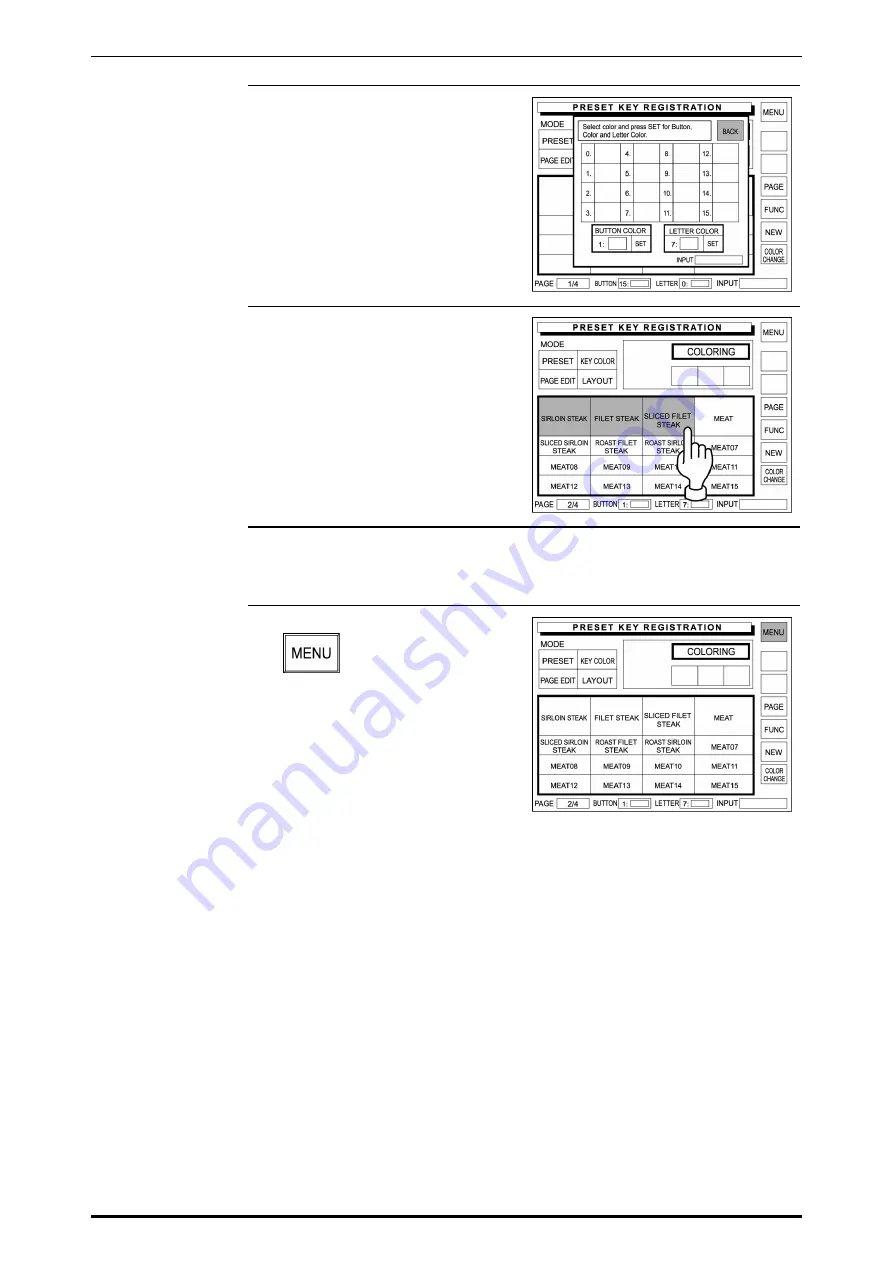
Chapter 5 PROGRAMING MODE
5.
Touch [BACK] on the screen to
return to the Preset Key
Registration screen (with PLU
preset keys).
6.
Touch a desired PLU preset key to
apply the selected colors.
When the same coloring is applied
to other PLU preset keys,
repeatedly touch desired buttons.
7.
When continuing to change PLU
preset key coloring, repeat Steps 3
through 6 above.
8.
Touch [MENU] on the screen.
SR-2000
α
User’s Manual (No. 0000A)
5-31
Summary of Contents for SR-2000 alpha
Page 25: ...Chapter 2 OPERATION MODE 2 2 BASIC SCREENS Initial Screen SR 2000α User s Manual No 0000A 2 3 ...
Page 54: ...Chapter 3 TOTAL ADJUSTMENT MODE 3 12 SR 2000α User s Manual No 0000A ...
Page 86: ...Chapter 4 TOTAL MODE 4 32 SR 2000α User s Manual No 0000A ...
Page 140: ...Chapter 5 PROGRAMING MODE 5 Touch MENU on the screen 5 54 SR 2000α User s Manual No 0000A ...
Page 142: ...Chapter 5 PROGRAMING MODE 5 Touch MENU on the screen 5 56 SR 2000α User s Manual No 0000A ...
Page 144: ...Chapter 5 PROGRAMING MODE 5 Touch MENU on the screen 5 58 SR 2000α User s Manual No 0000A ...






























