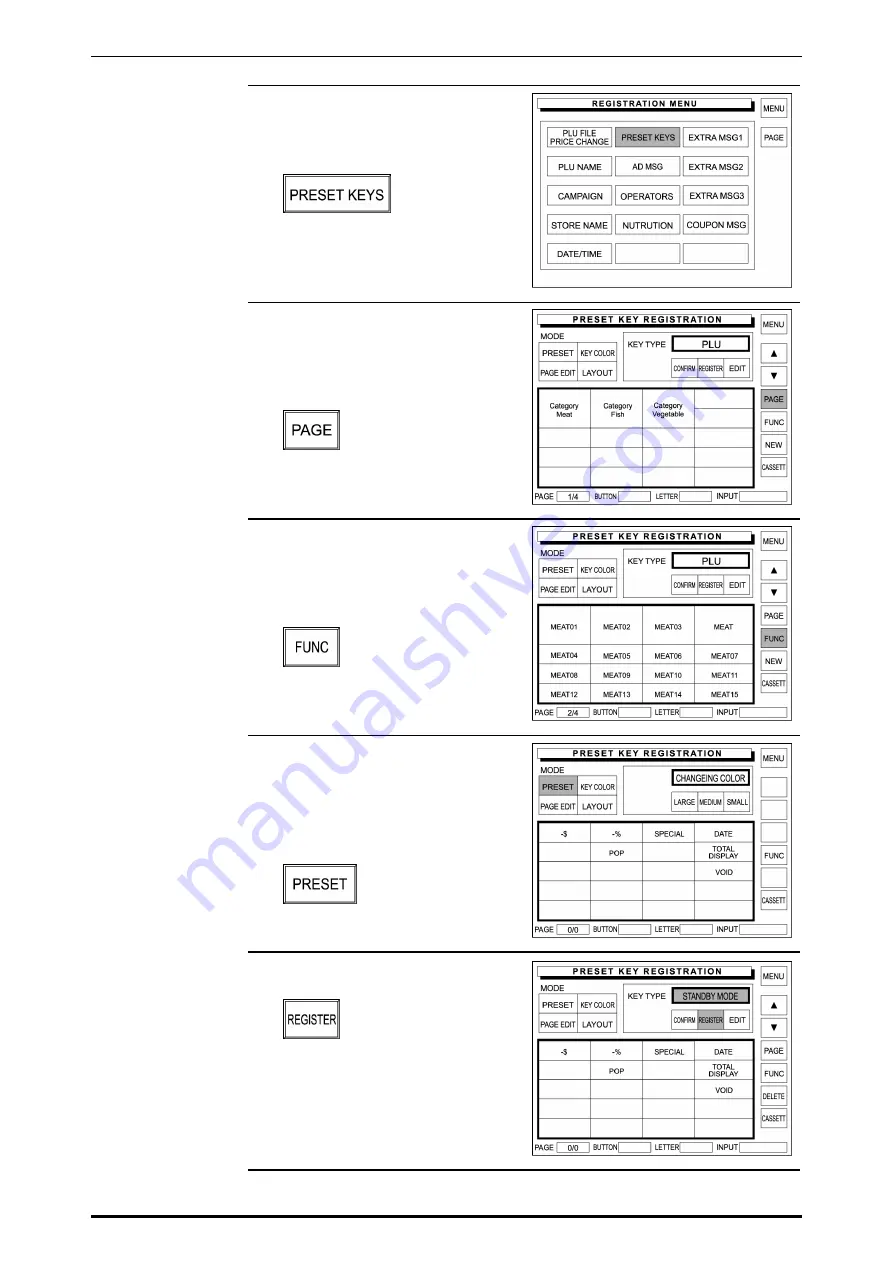
Chapter 5 PROGRAMING MODE
1.
Confirm that the Registration Menu
is displayed.
Then, touch [PRESET KEYS].
2.
The Preset Key Registration
screen (with product category
keys) appears on the display.
Then, touch [PAGE] on the screen.
3.
The Preset Key Registration
screen (with PLU preset keys)
appears on the display.
Then, touch [FUNC] on the screen.
4.
The Preset Key Registration
screen (with function preset keys)
appears on the display.
Then, touch [PRESET] on the
screen.
5.
Touch [REGISTER] and the Key
Type field.
5-36 SR-2000
α
User’s Manual (No. 0000A)
Summary of Contents for SR-2000 alpha
Page 25: ...Chapter 2 OPERATION MODE 2 2 BASIC SCREENS Initial Screen SR 2000α User s Manual No 0000A 2 3 ...
Page 54: ...Chapter 3 TOTAL ADJUSTMENT MODE 3 12 SR 2000α User s Manual No 0000A ...
Page 86: ...Chapter 4 TOTAL MODE 4 32 SR 2000α User s Manual No 0000A ...
Page 140: ...Chapter 5 PROGRAMING MODE 5 Touch MENU on the screen 5 54 SR 2000α User s Manual No 0000A ...
Page 142: ...Chapter 5 PROGRAMING MODE 5 Touch MENU on the screen 5 56 SR 2000α User s Manual No 0000A ...
Page 144: ...Chapter 5 PROGRAMING MODE 5 Touch MENU on the screen 5 58 SR 2000α User s Manual No 0000A ...






























