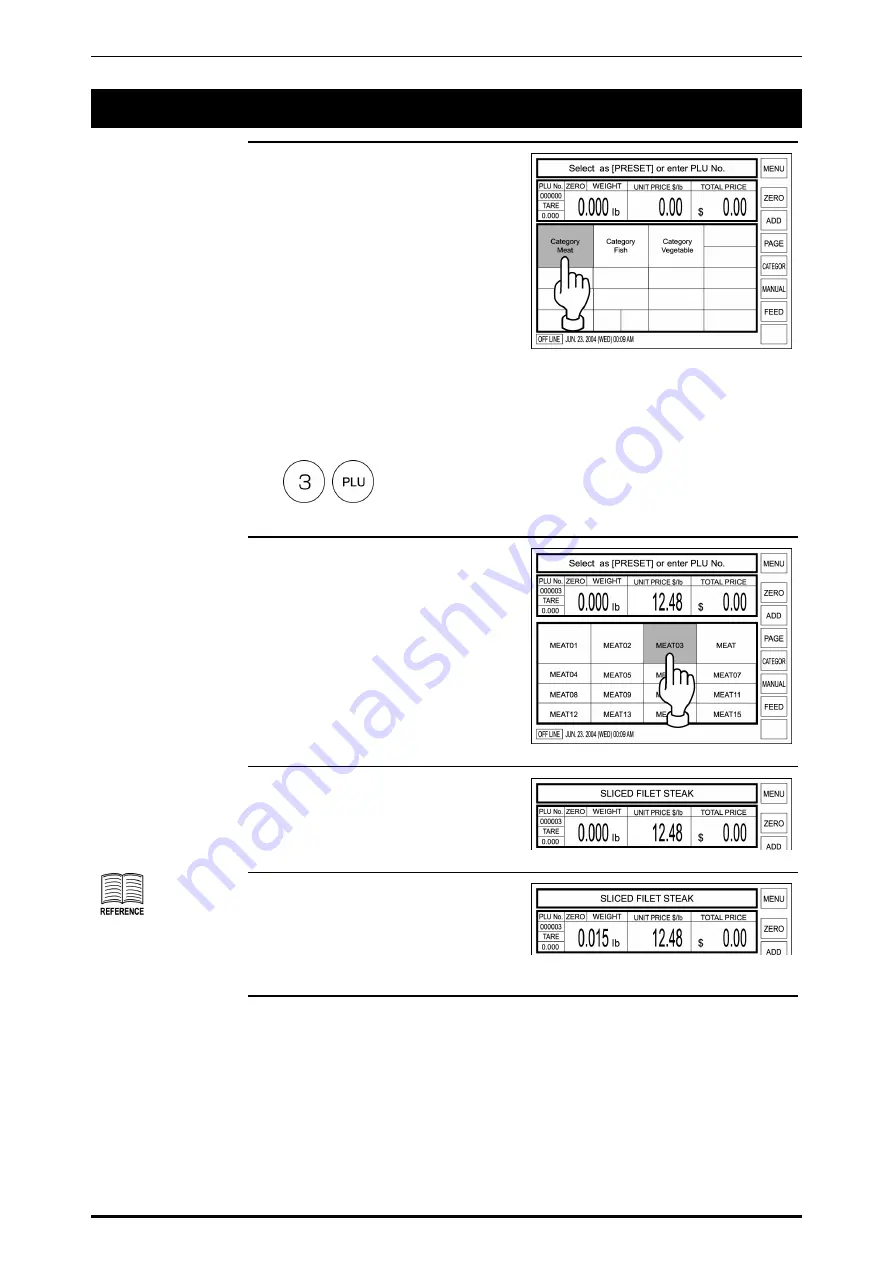
Chapter 2 OPERATION MODE
2.3 WEIGHING PRODUCT SALES
1.
Confirm that the Initial screen is
displayed.
When the PLU is registered in the
preset key, touch the
corresponding product category
key.
Example: Category Meat
When the PLU is not registered in
the preset key, enter the desired
PLU number and press the PLU
key on the keypad.
Example: PLU number “3”
In this case, skip step 2 below.
2.
When a category key has been
touched in step 1 above, the PLU
Select screen appears on the
display.
Then, touch a desired PLU key to
call.
Example: PLU “MEAT 03”
3.
The PLU data appears on the
display.
See section 2.5 “Tare
Weight Subtraction” for
more detailed
procedure.
4.
When a tare weight subtraction is
required, perform the tare weight
subtraction procedure.
SR-2000
α
User’s Manual (No. 0000A)
2-5
Summary of Contents for SR-2000 alpha
Page 25: ...Chapter 2 OPERATION MODE 2 2 BASIC SCREENS Initial Screen SR 2000α User s Manual No 0000A 2 3 ...
Page 54: ...Chapter 3 TOTAL ADJUSTMENT MODE 3 12 SR 2000α User s Manual No 0000A ...
Page 86: ...Chapter 4 TOTAL MODE 4 32 SR 2000α User s Manual No 0000A ...
Page 140: ...Chapter 5 PROGRAMING MODE 5 Touch MENU on the screen 5 54 SR 2000α User s Manual No 0000A ...
Page 142: ...Chapter 5 PROGRAMING MODE 5 Touch MENU on the screen 5 56 SR 2000α User s Manual No 0000A ...
Page 144: ...Chapter 5 PROGRAMING MODE 5 Touch MENU on the screen 5 58 SR 2000α User s Manual No 0000A ...






























