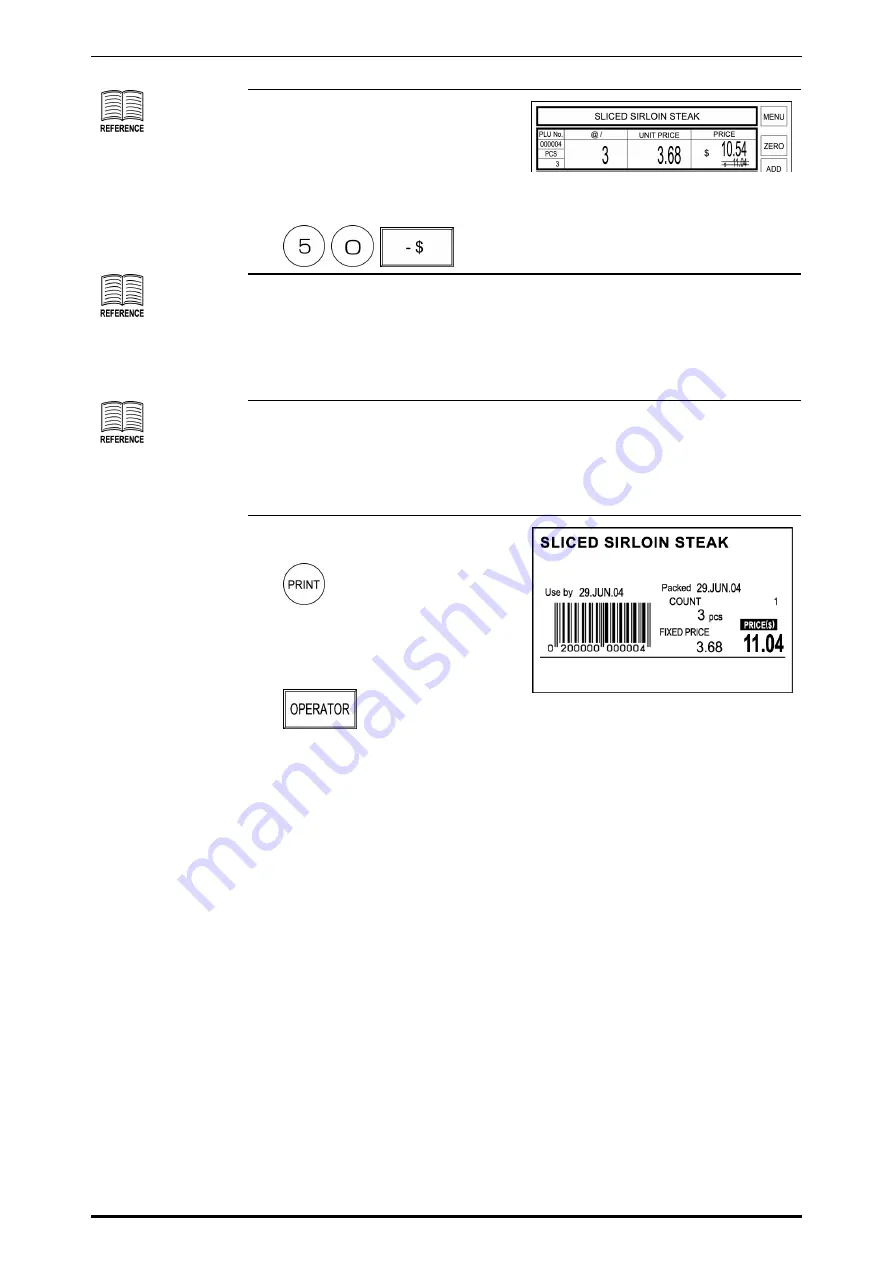
Chapter 2 OPERATION MODE
See section 2.6
“Discount Operations”
for more detailed
procedure.
5.
When discounting the price
(Percent discount, Amount
discount, Special price), perform
the discount procedure.
Example: $0.50 discount
See section 2.7
“Temporary Data
Change” for more
detailed procedure.
6.
When changing the data
temporarily, perform the temporary
data change procedure.
See section 2.8 “POP
Message Print” for
more detailed
procedure.
7.
When printing a POP message on
the label, perform the POP
message print procedure.
8.
Press the PRINT key on the
keypad to issue a label.
When the operator system is used,
touch the [OPERATOR] preset key
on the screen to issue a label.
2-8
SR-2000
α
User’s Manual (No. 0000A)
Summary of Contents for SR-2000 alpha
Page 25: ...Chapter 2 OPERATION MODE 2 2 BASIC SCREENS Initial Screen SR 2000α User s Manual No 0000A 2 3 ...
Page 54: ...Chapter 3 TOTAL ADJUSTMENT MODE 3 12 SR 2000α User s Manual No 0000A ...
Page 86: ...Chapter 4 TOTAL MODE 4 32 SR 2000α User s Manual No 0000A ...
Page 140: ...Chapter 5 PROGRAMING MODE 5 Touch MENU on the screen 5 54 SR 2000α User s Manual No 0000A ...
Page 142: ...Chapter 5 PROGRAMING MODE 5 Touch MENU on the screen 5 56 SR 2000α User s Manual No 0000A ...
Page 144: ...Chapter 5 PROGRAMING MODE 5 Touch MENU on the screen 5 58 SR 2000α User s Manual No 0000A ...






























