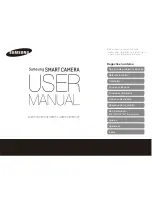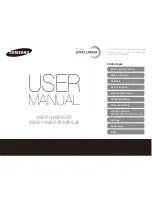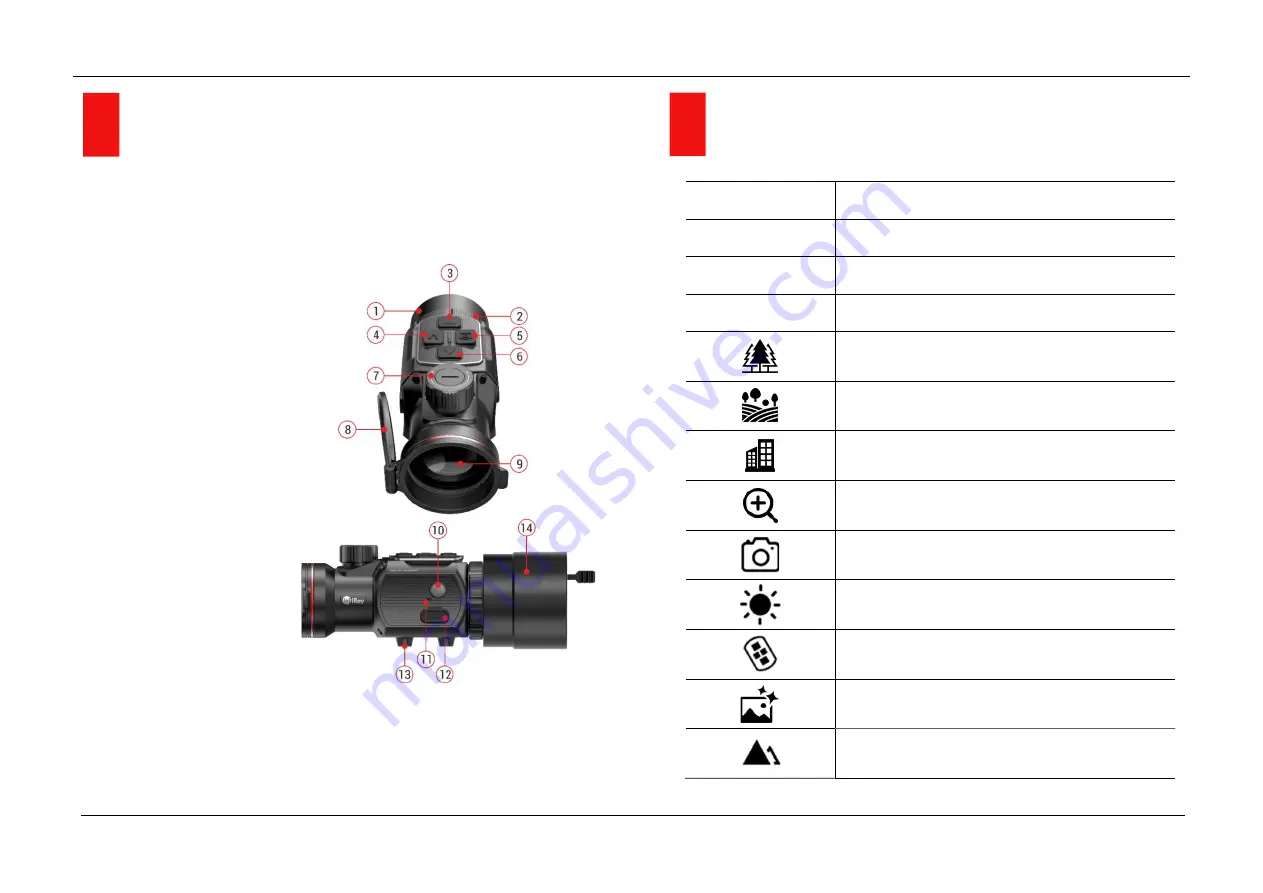
InfiRay Outdoor •
MATE Series
• User Manual www.infirayouordoor.com
All rights reserved and shall not be copied and distributed in any form without written permission
4
Components and Controls
1. Eyepiece
2. Eyepiece bayonet-type ring
3. Down button
4. Menu (M) button
5. Camera button
6. Up button
7. Lens focus knob
8. Lens cover
9. Objective lens
10. Power button
11. Microphone
12. Type-C port
13.
Bottom
picatinny rail
14. Clip-on universal adapter
5
Menu / Status Bar Icons
W
Image mode
White hot
B
Image mode
Black hot
R
Image mode
Red hot
C
Image mode
Color
Scene mode
Forest
Scene mode
Flatland
Scene mode
City
E-zoom (only for Monocular: x1, x2, x3, x4)
Take a photo
Display brightness
Remote control
Scene mode
Image sharpness
Summary of Contents for MATE MAH40
Page 1: ......