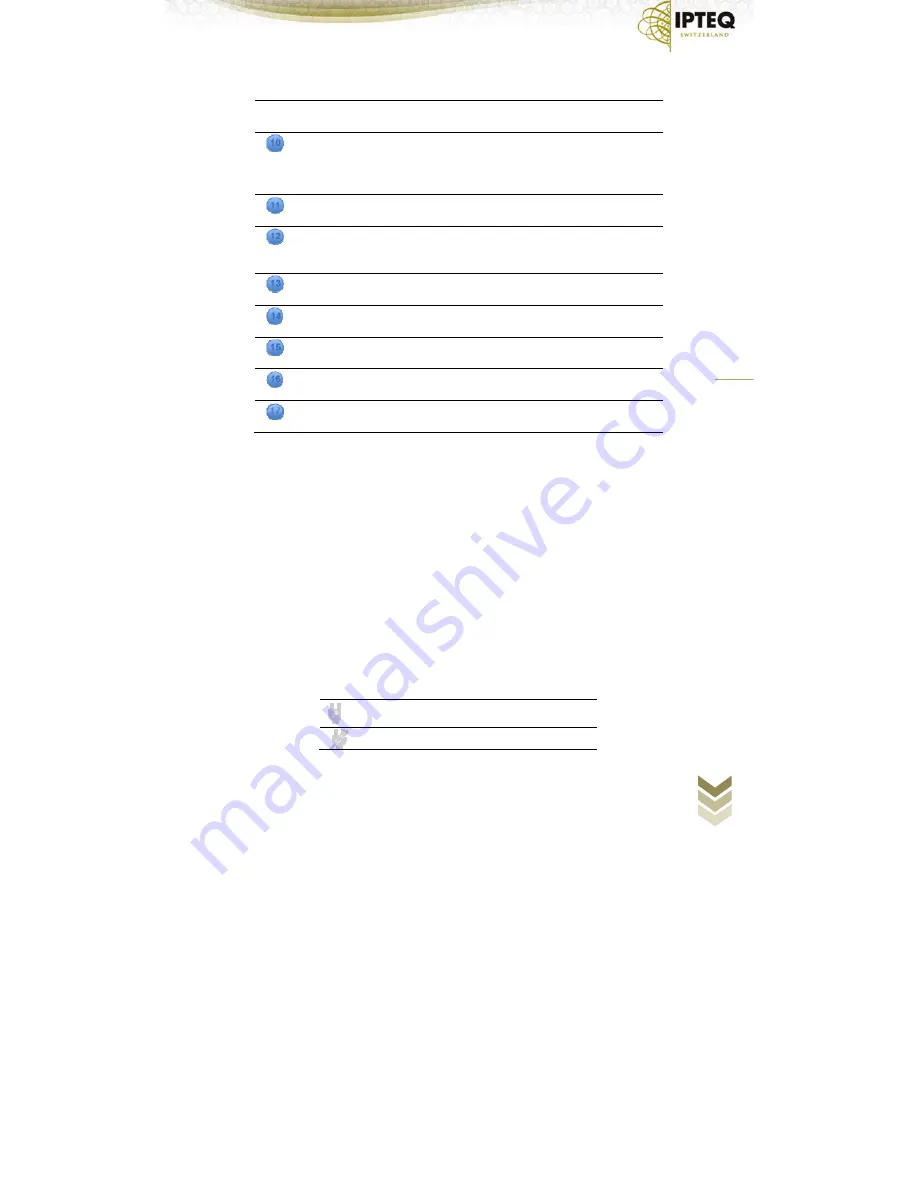
HIL
1
–
USER
MANUAL
37
position
after
few
seconds
of
inactivity
by
the
user.
Carousel
Right
Arrow
This
icon
informs
that
there
are
other
prayer
in
the
right
portion
of
the
scroller.
This
icon
disappears
when
the
user
reaches
the
end
of
the
scroller.
Settings
icon
This
button
can
be
used
to
access
the
Settings
Menu
Mute/Unmute
icon
This
button
can
be
used
to
mute/unmute
the
master
volume
of
the
HIL1
Alerts
icon
This
button
can
be
used
to
enable/disable
the
prayer
alerts
Adages
icon
This
button
can
be
used
to
access
the
Adages
Page
Calendar
icon
This
button
can
be
used
to
access
the
Calendar
Page
Query
Prayer
icon
This
button
can
be
used
to
access
the
Query
Prayer
Page
Current
Prayer
Item
of
the
prayer
carousel
that
indicates
the
current
prayer
Notification
Area
The
Notification
Area,
located
in
the
top
side
of
the
screen,
manages
and
displays
all
the
asynchronous
events.
Power
supply
events
When
the
power
supply
is
connected
the
related
icon
[power
plug]
is
displayed
for
few
seconds
in
the
notification
area
(top
left
corner).
When
the
power
supply
is
disconnected
the
related
blinking
icon
[strikethrough
power
plug]
is
displayed
until
the
connection
is
established
again.
When
the
battery
charge
is
under
the
10%
and
the
power
supply
is
disconnected
the
related
blinking
icon
[strikethrough
power
plug
+
empty
battery]
is
displayed
until
the
connection
is
established
again.
Power
Plug
Icon
Strikethrough
Power
Plug
Icon
Summary of Contents for HIL1
Page 1: ......
















































