Reviews:
No comments
Related manuals for iDL44

Jumbo
Brand: Hama Pages: 40

WC8708
Brand: Velleman Pages: 42

Ping200SR
Brand: uAvionix Pages: 31

6300453
Brand: Radio Shack Pages: 12

832616
Brand: BALANCE TIME Pages: 2

WT-8008U
Brand: La Crosse Technology Pages: 12

SBO BTE SP
Brand: SBO Hearing Pages: 4

BR 836
Brand: Clatronic Pages: 14

RDW-75
Brand: Pure Acoustics Pages: 10

HP 40W
Brand: General Pages: 8

E0113
Brand: Emos Pages: 28

Link-8
Brand: Lowrance Pages: 87

GX700
Brand: GEM Pages: 18

XM
Brand: Garmin Pages: 22

VHF 115 Series
Brand: Garmin Pages: 14
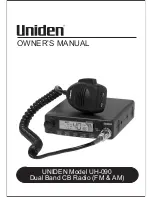
UH-090
Brand: Uniden Pages: 16

time flash A-3140-0
Brand: HumanTechnik Pages: 40

98.1092
Brand: TFA Pages: 2














